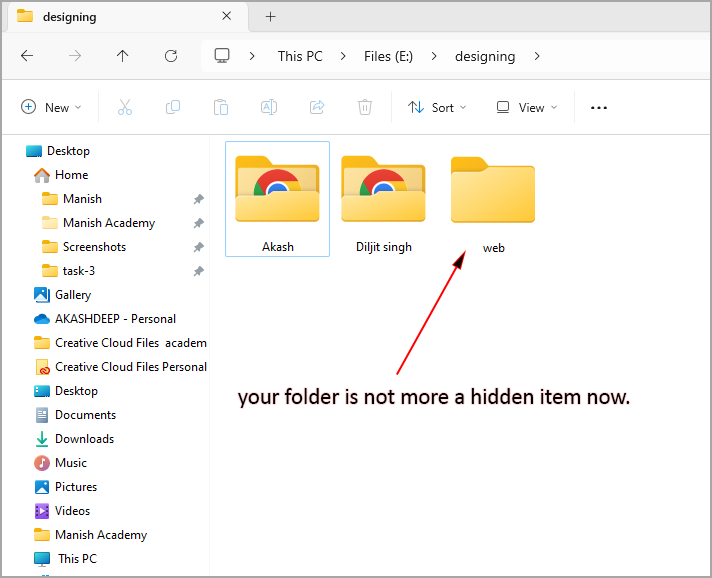Hide & Unhide a Folder
Hide a Folder
1. Right click on the folder that you want to hide and select properties.
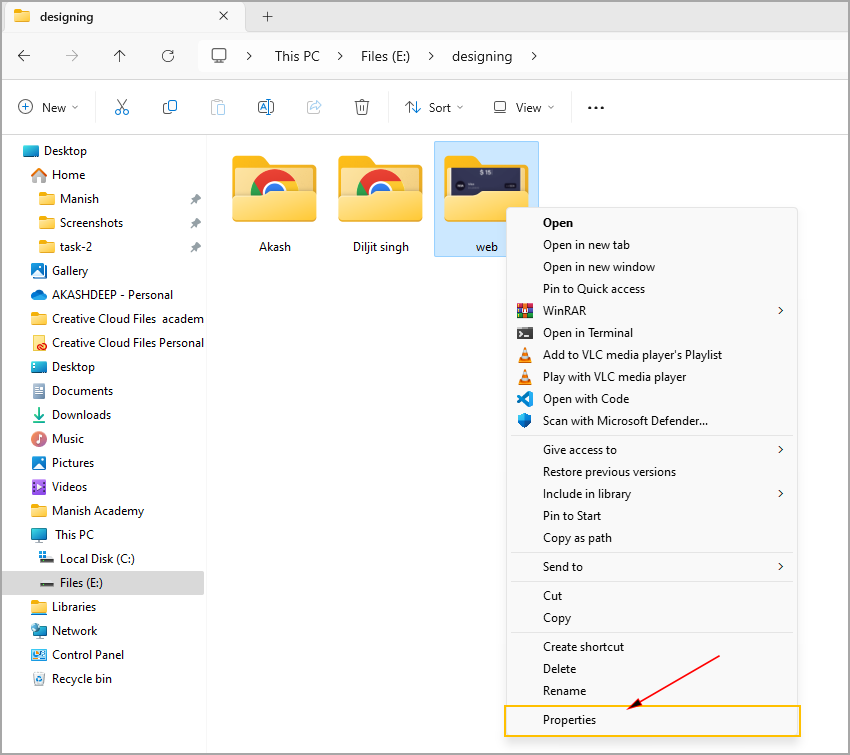
OR you can select the folder and use the shortcut keys Alt+Enter to open properties.
2. Select Hidden and Click Apply and OK.
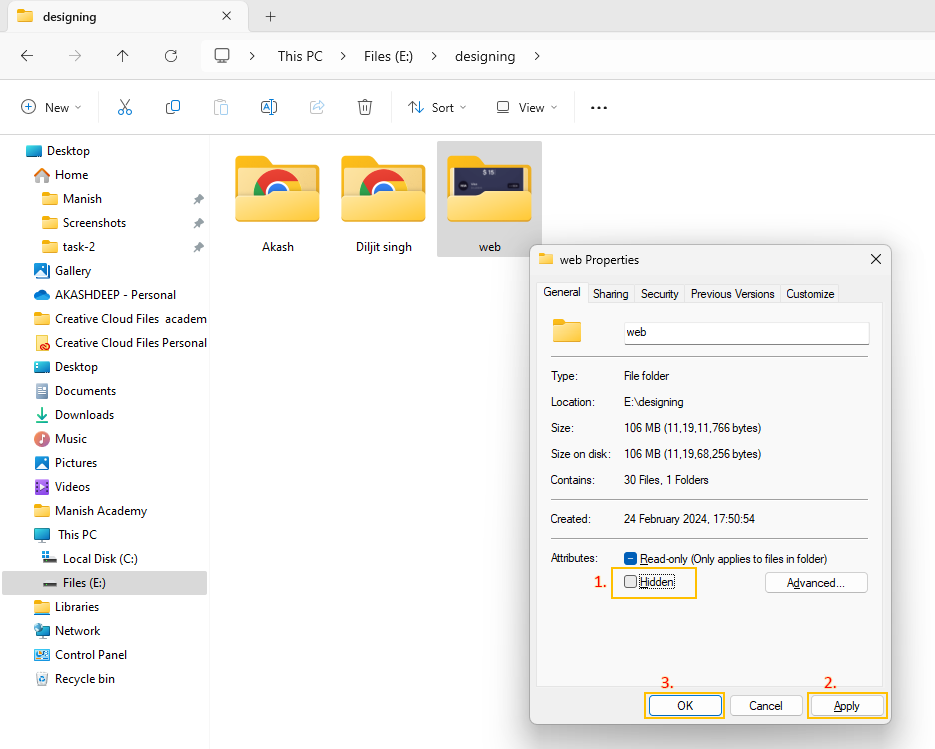
3. Your folder get faded, this means, this folder has become an hidden item. Now you need to disable the option of "show hidden items" to hide it.
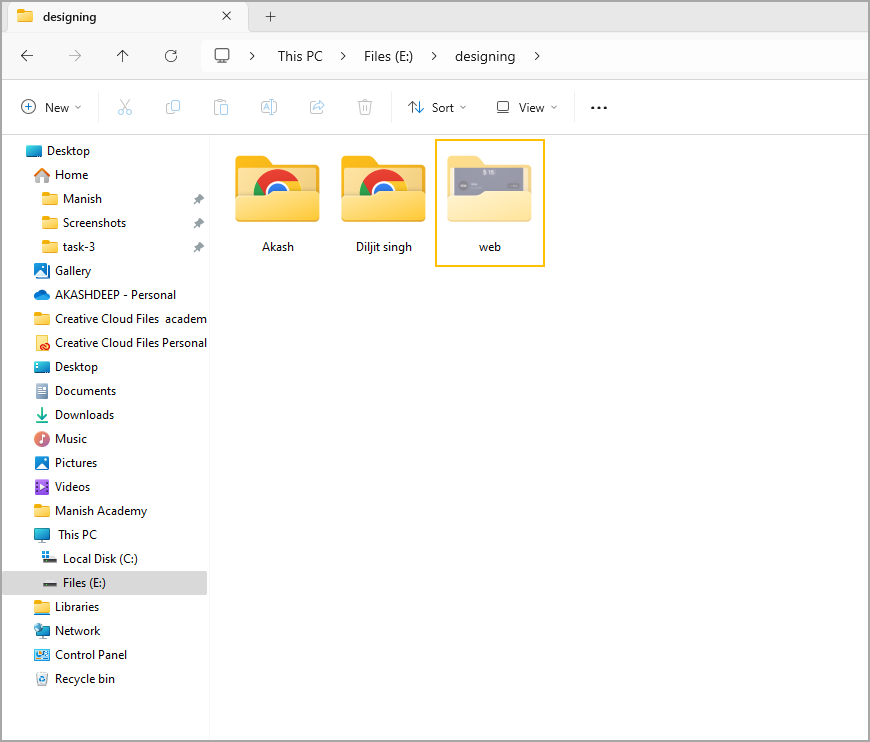
4. Click View>Show>Hidden items.
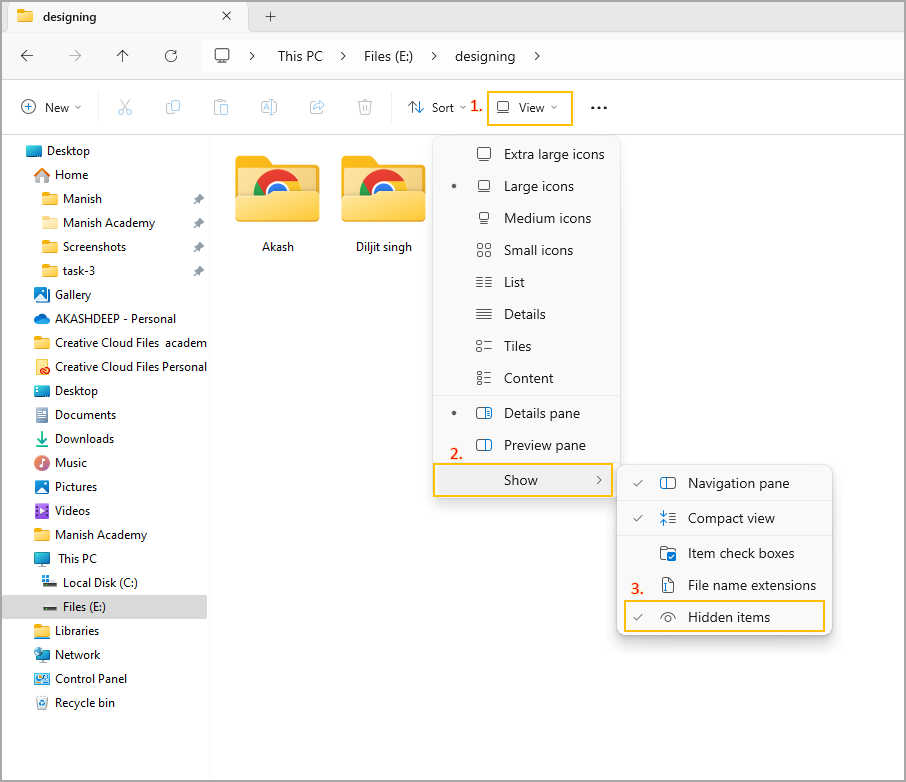
5. Your folder is successfuly hidden.
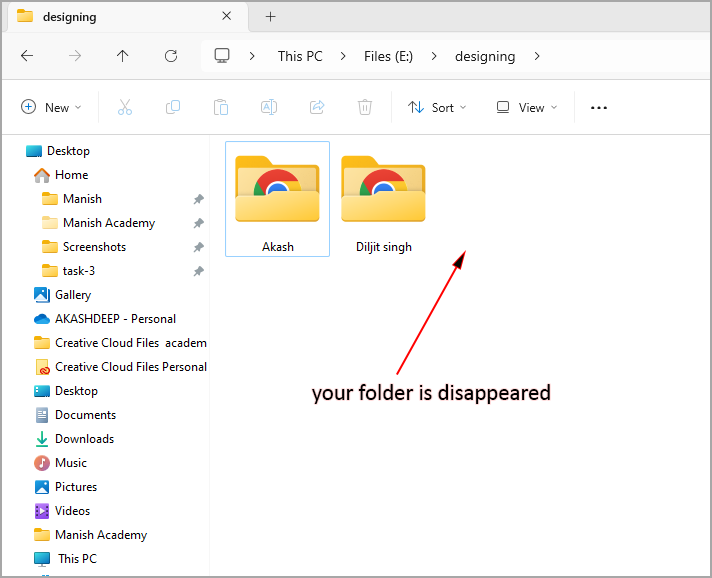
Unhide a Folder
1. First you need to show the Hidden items. For this, Click View>Show>Hidden items.
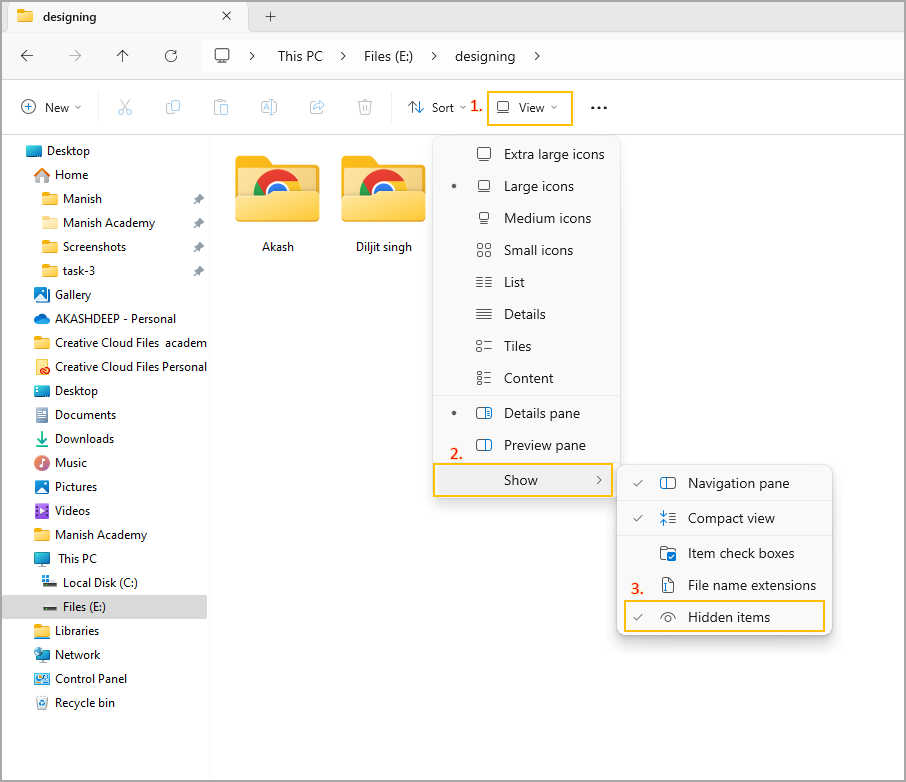
2. All Hidden items will appear in the given folder.
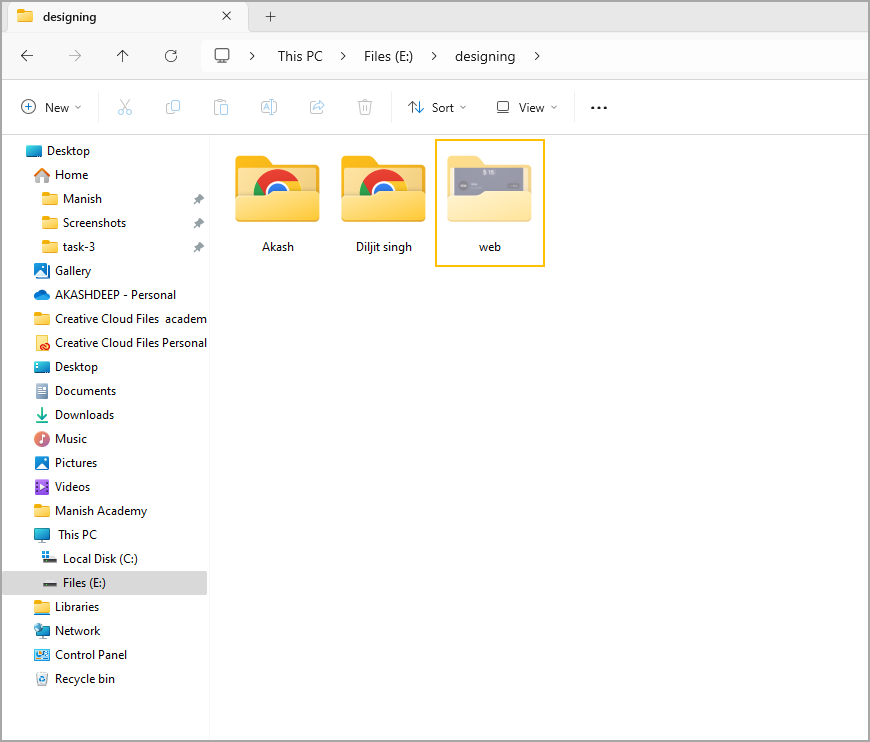
3. Right click on the folder that you want to unhide and select properties.
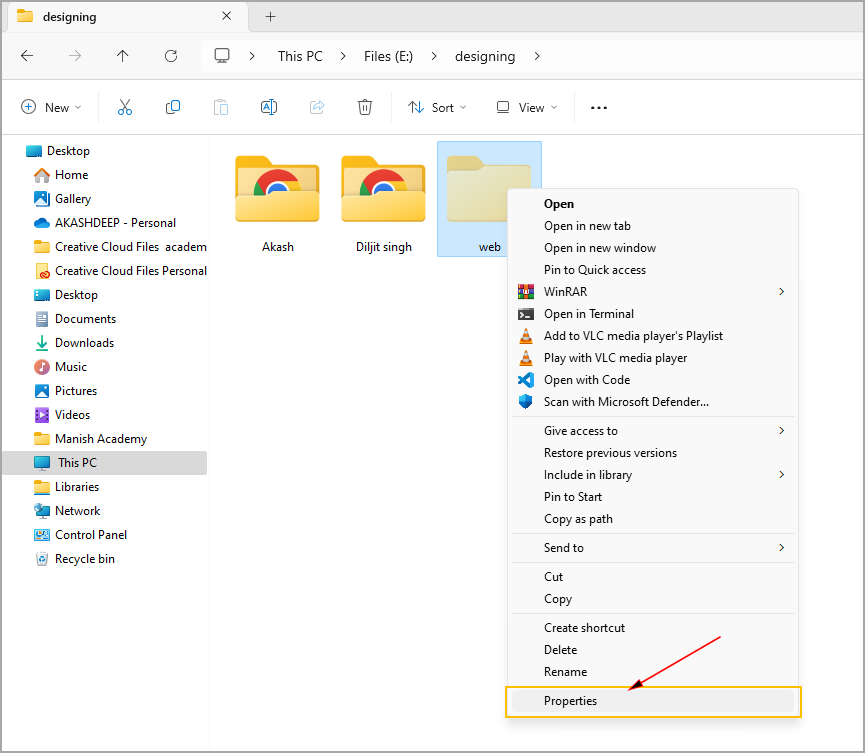
OR you can select the folder and use the shortcut keys Alt+Enter to open properties.
4. Select Hidden(uncheck hidden) and Click Apply and OK.
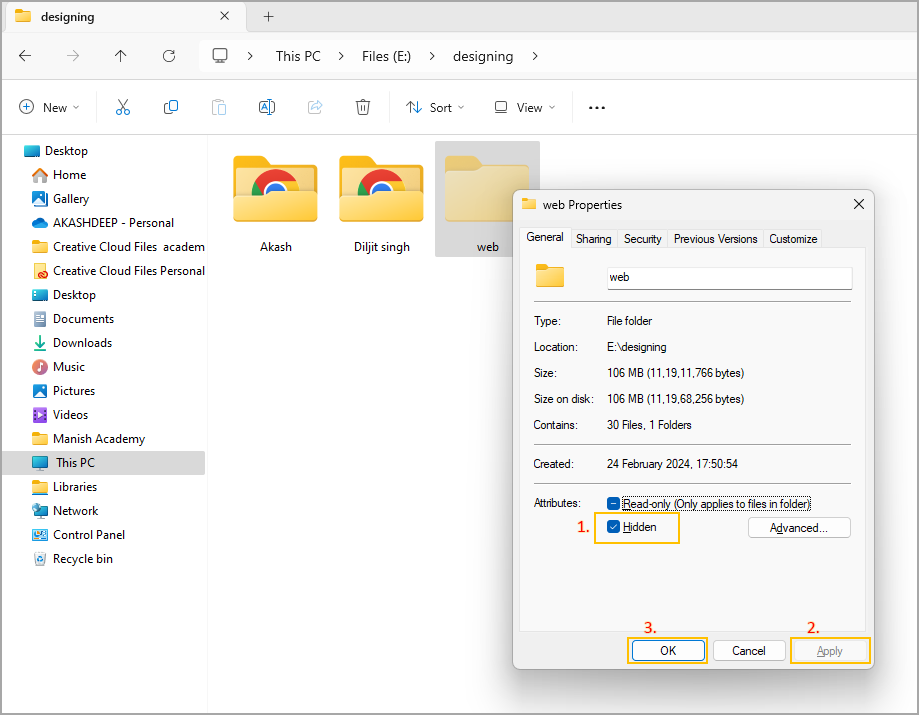
5. Your folder is successfuly unhidden.