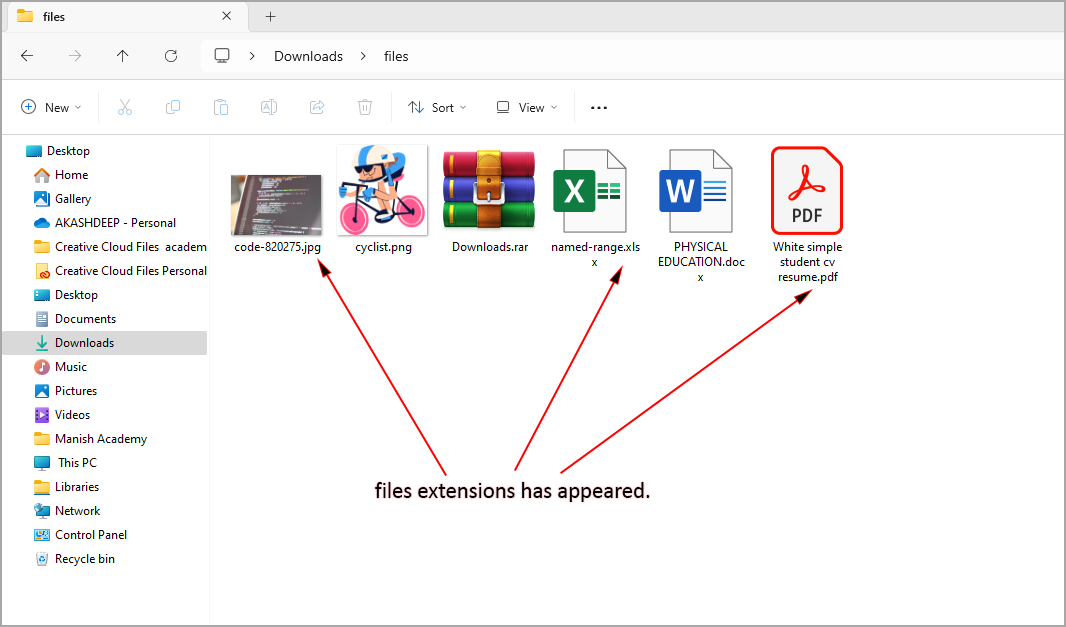Show/Hide the File name extensions
Hide
1. Open any folder
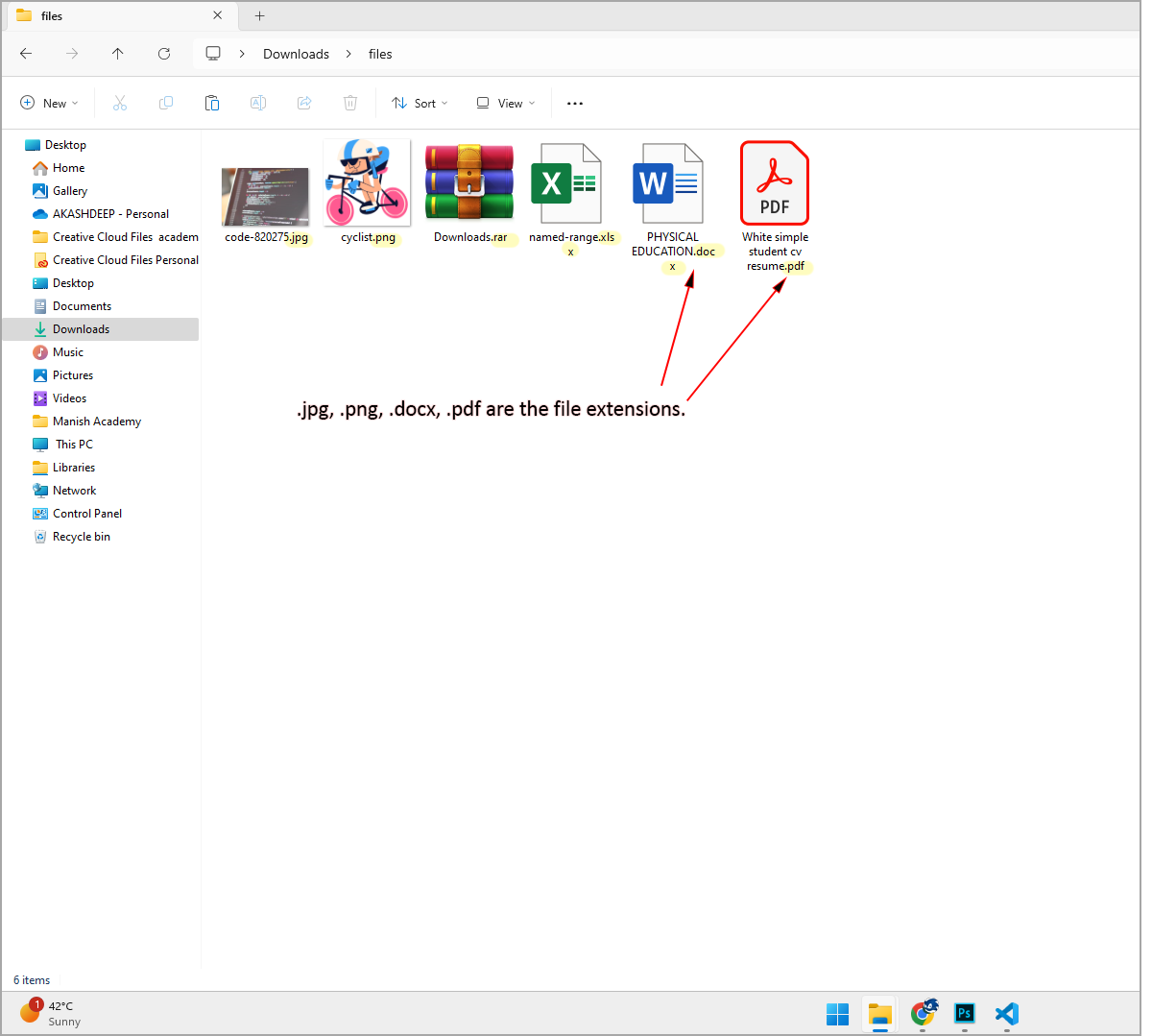
OR you can open file explorer using  + E shortcut at the place of a folder.
+ E shortcut at the place of a folder.
2. Click View>Show>File name extensions.
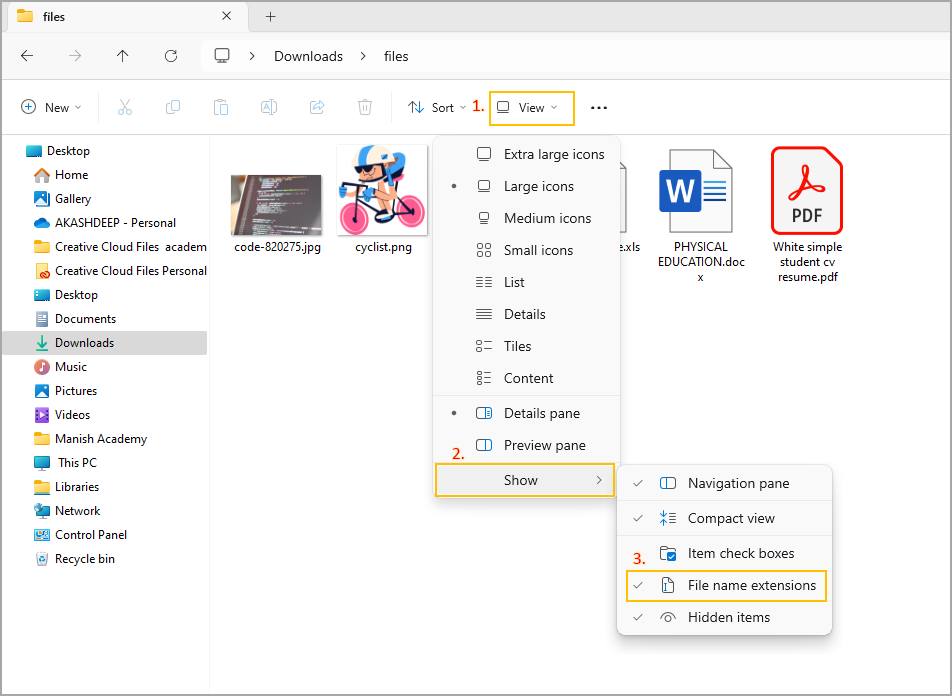
3. File name extensions are hidden now.
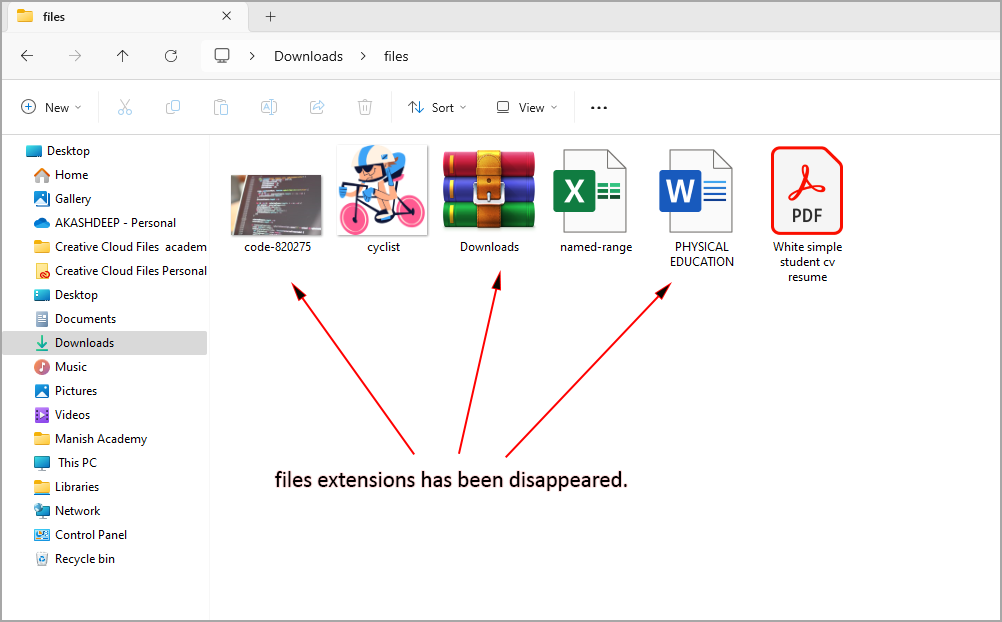
Show
To Show file name extensions, you need to do the same as you have done to hide the file name extensions.
1. Open any folder
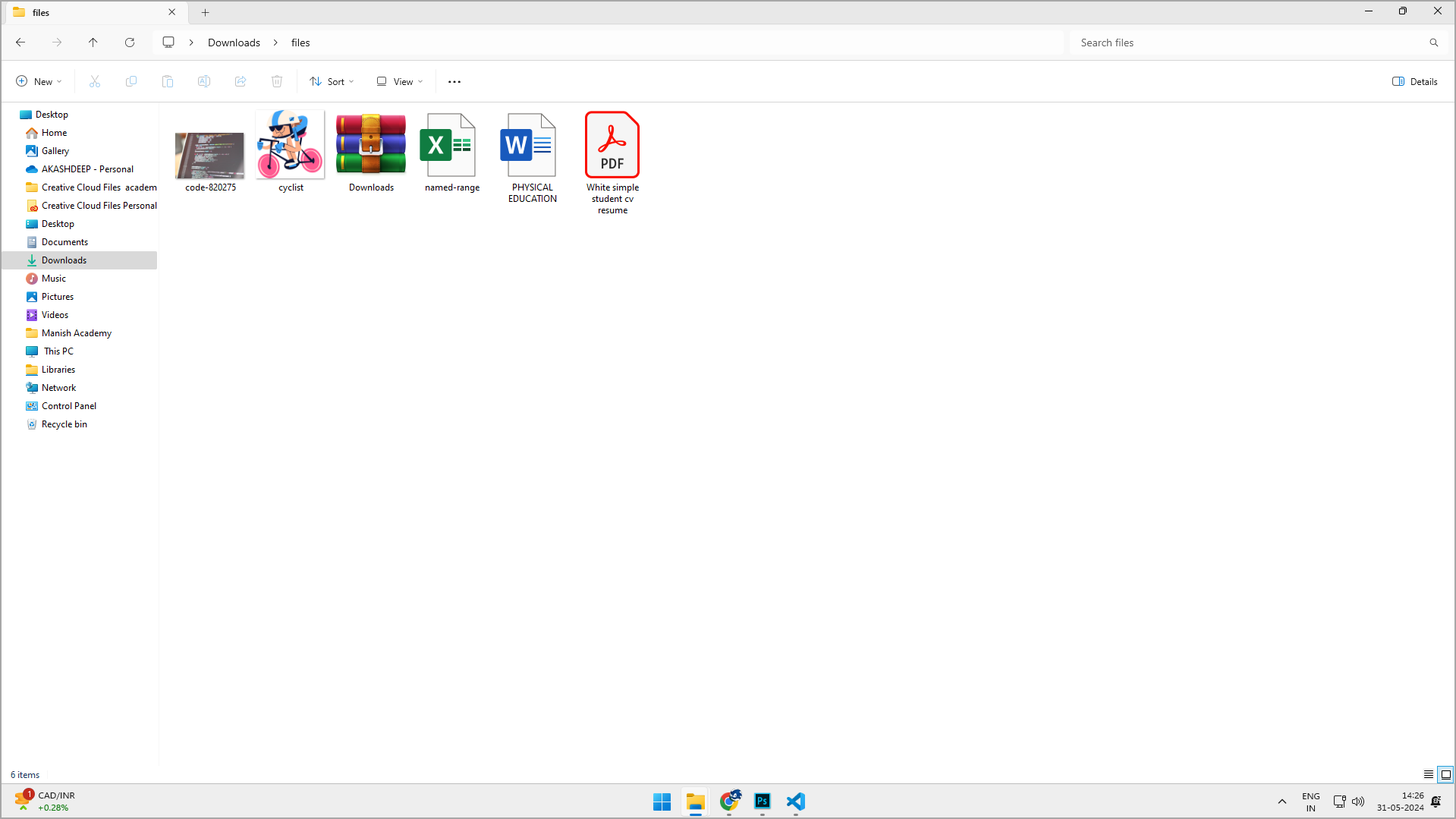
OR you can open file explorer using  + E shortcut ath the place of a folder.
+ E shortcut ath the place of a folder.
2. Click View>Show>File name extensions.
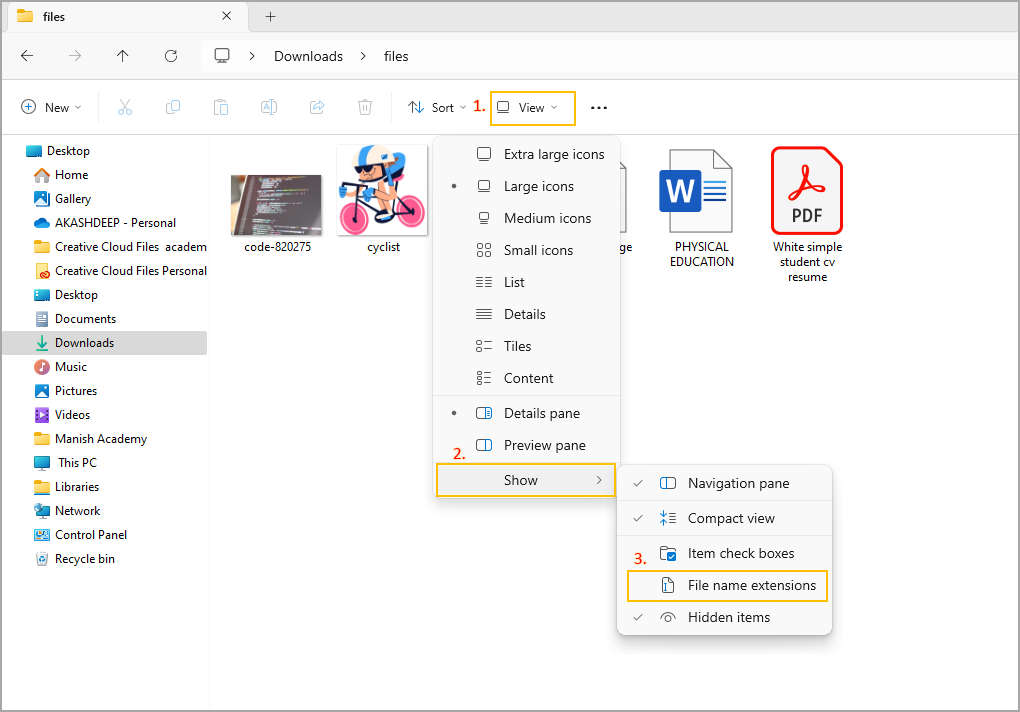
3. File name extensions are Shown now.