Delete a File/Folder Temporarily
Method-1:
1. Open the location(folder) where the files are present.
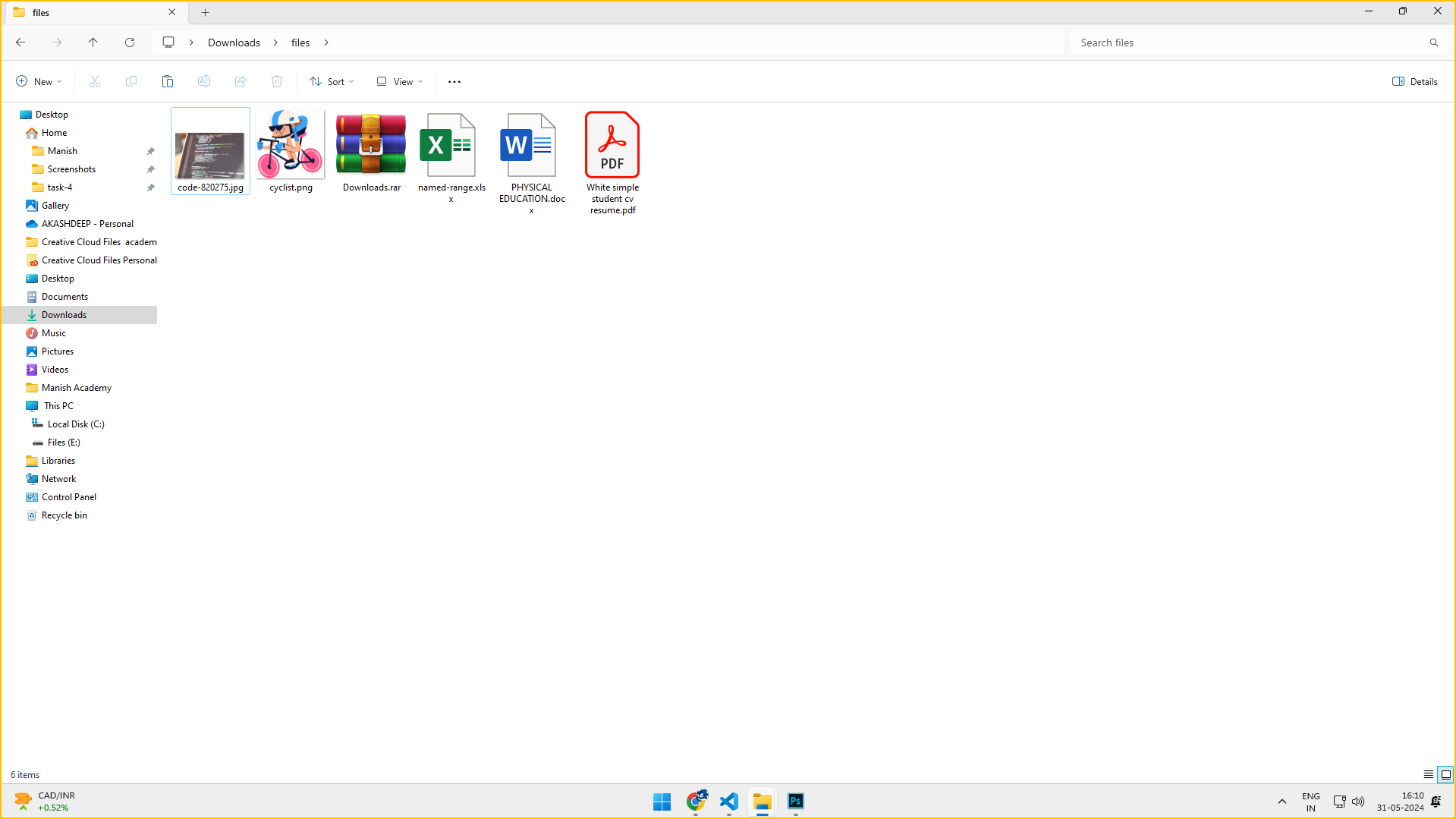
2. Select the file/files that you want to delete.
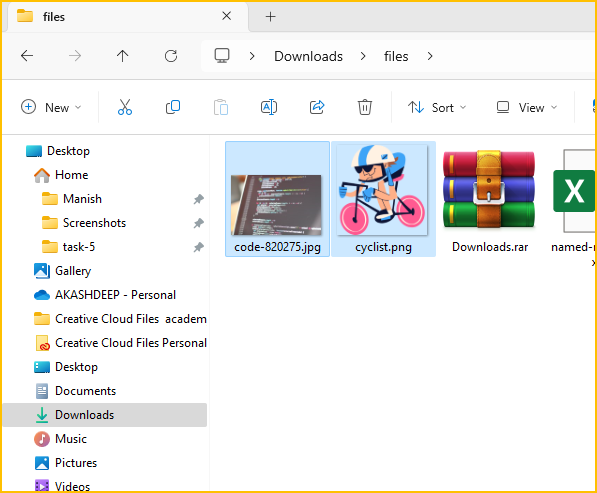
3. Press the delete button.

4. Your files have been deleted. They no more appears in the folder.
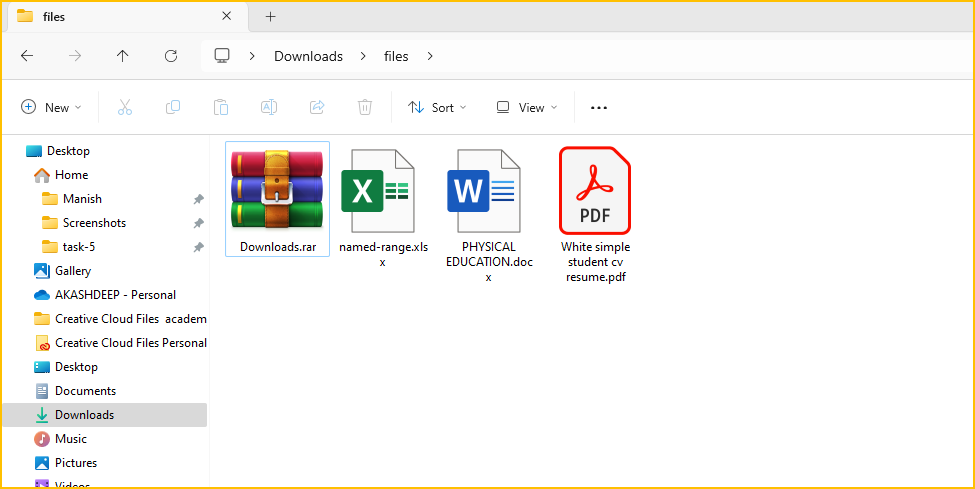
Note: you can recover these deleted files from the recycle bin. So, the above method deletes the files temporarily.
Method-2:
1. Open the location(folder) where the files are present.
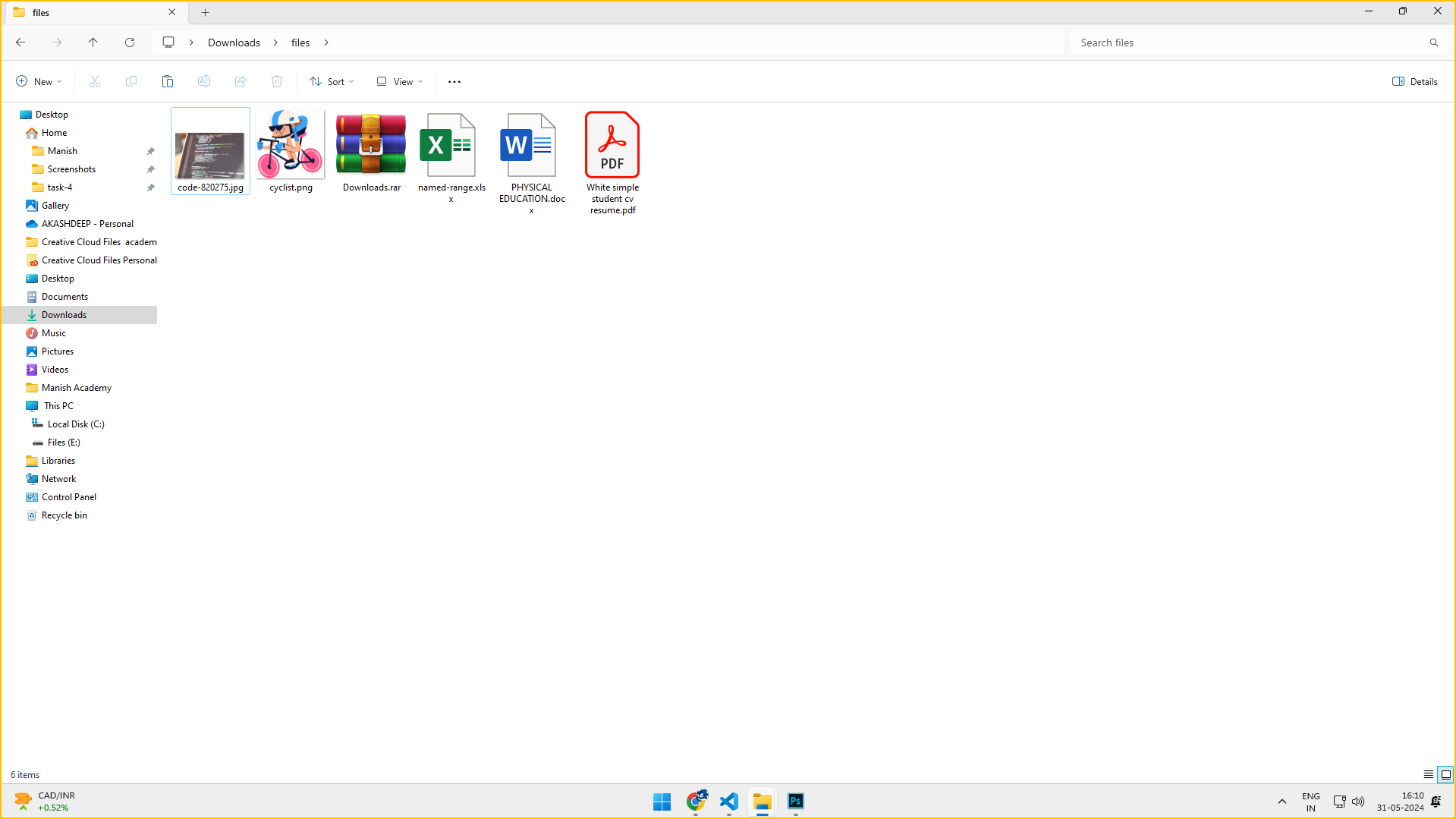
2. Select the file/files that you want to delete.
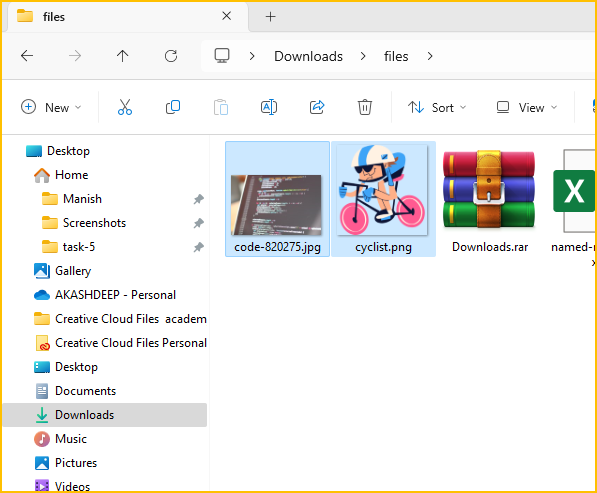
3. Right click onto one of the selected files and select delete.
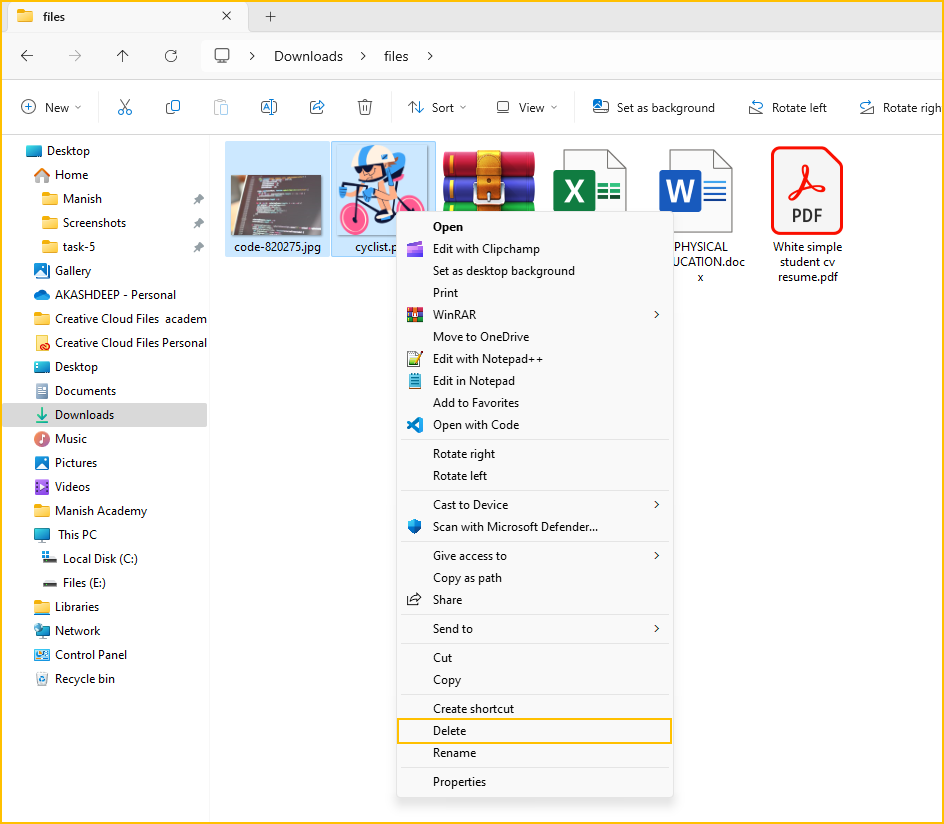
4. Your files have been deleted. They no more appears in the folder.
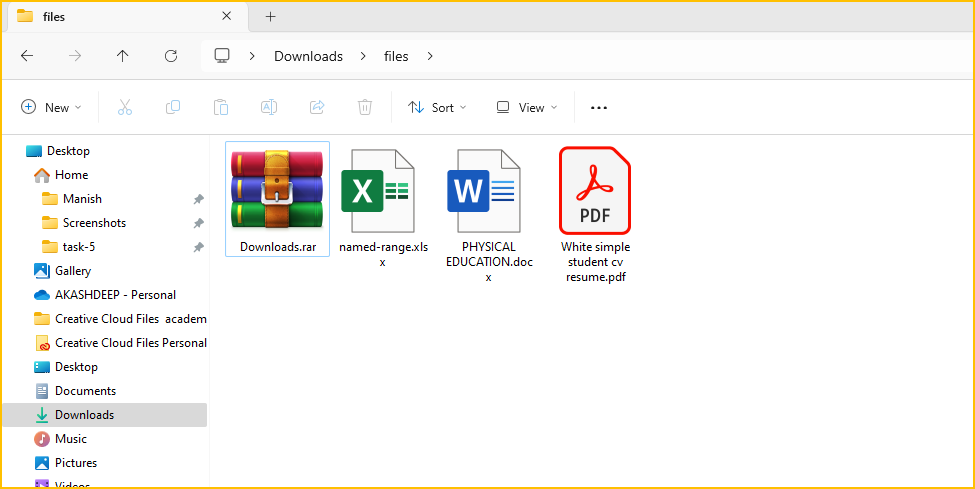
Note: you can recover these deleted files from the recycle bin. So, the above method deletes the files temporarily.