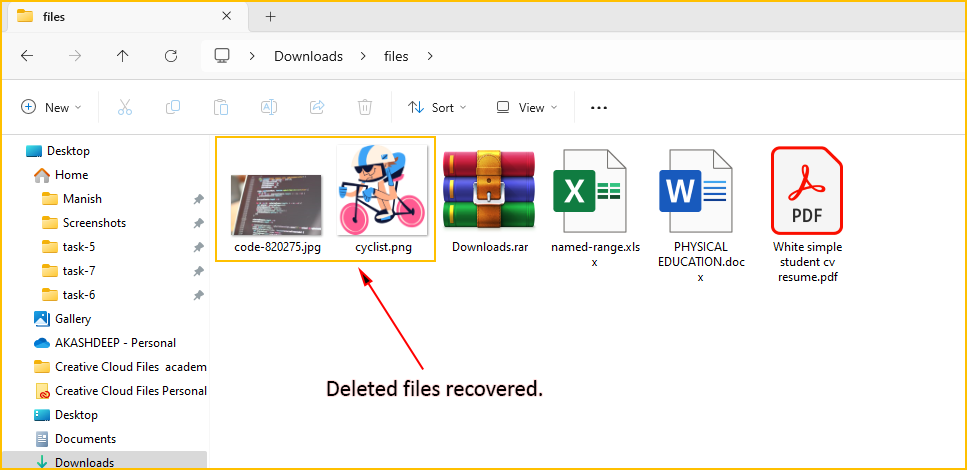Recover deleted Files
Method-1: Using Undo Command
If the deletion was recent, and you haven't performed any other actions, then you can use the 'undo' command to recover the files.
Steps
1. Open the location(folder) from where the files were deleted.
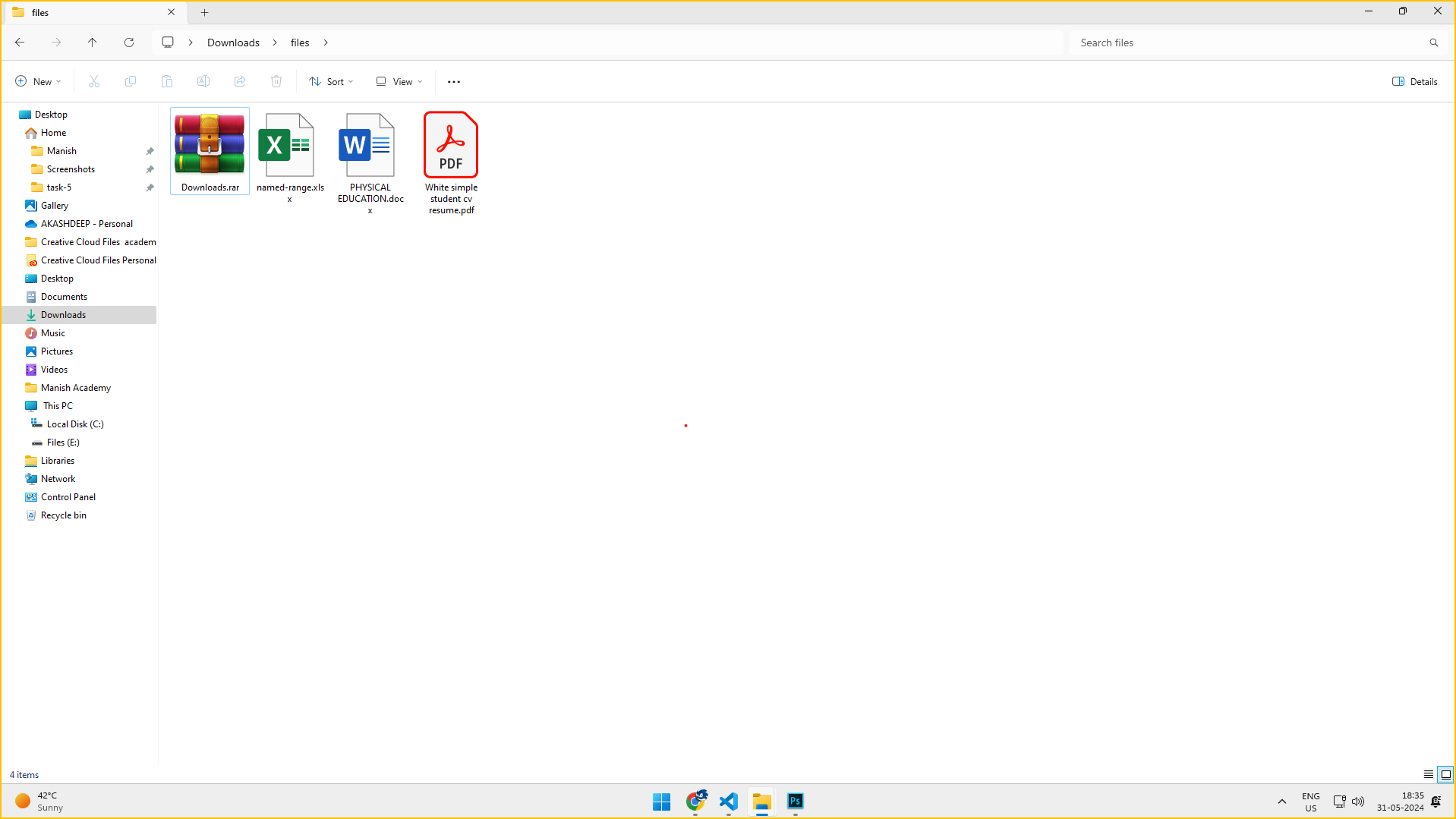
2. Right click in the empty space inside the folder and select the undo delete command.
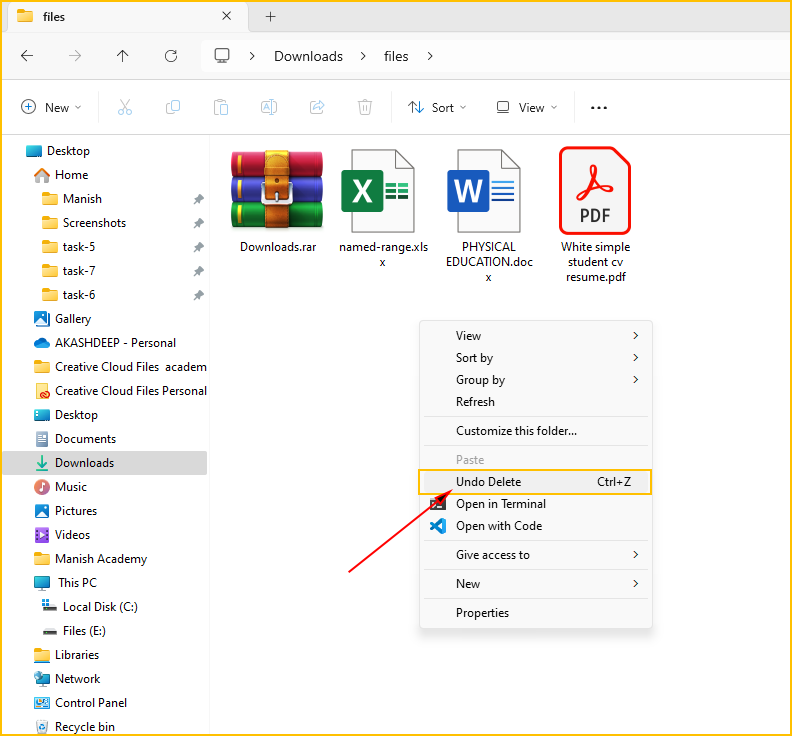
OR You can use the shortcut Ctrl+Z to undo the deleted action.

3. Your files have been recovered. They now appears in the folder.
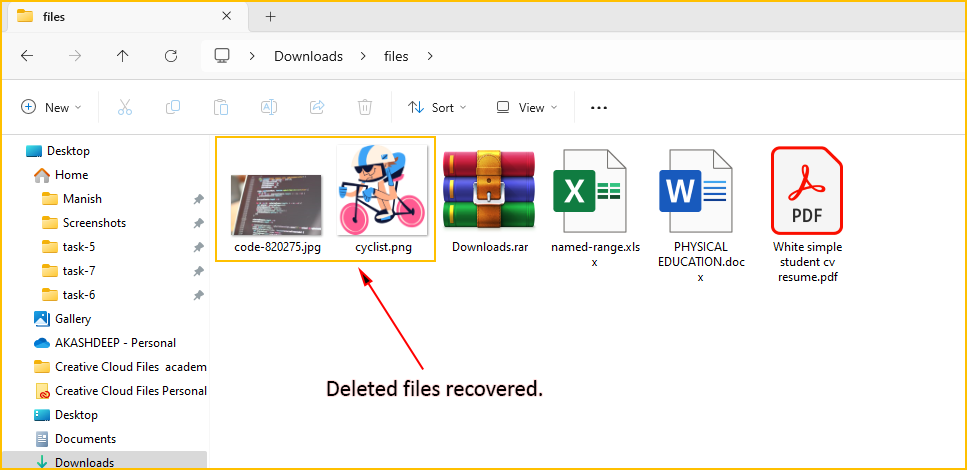
Note: This method is often used when you accidently delete some of your files and you can immediately undo to recover them.
Method-2: Using Recycle Bin
1. Go to Desktop by clicking at the right edge of the taskbar.

2. Open Recycle bin.
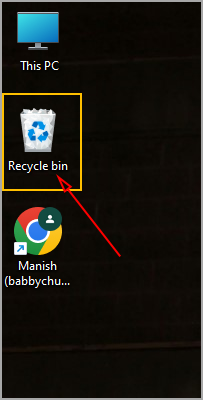
3. Click date deleted so that your files are sorted by deleted date and the files you deleted recently appears at the top.
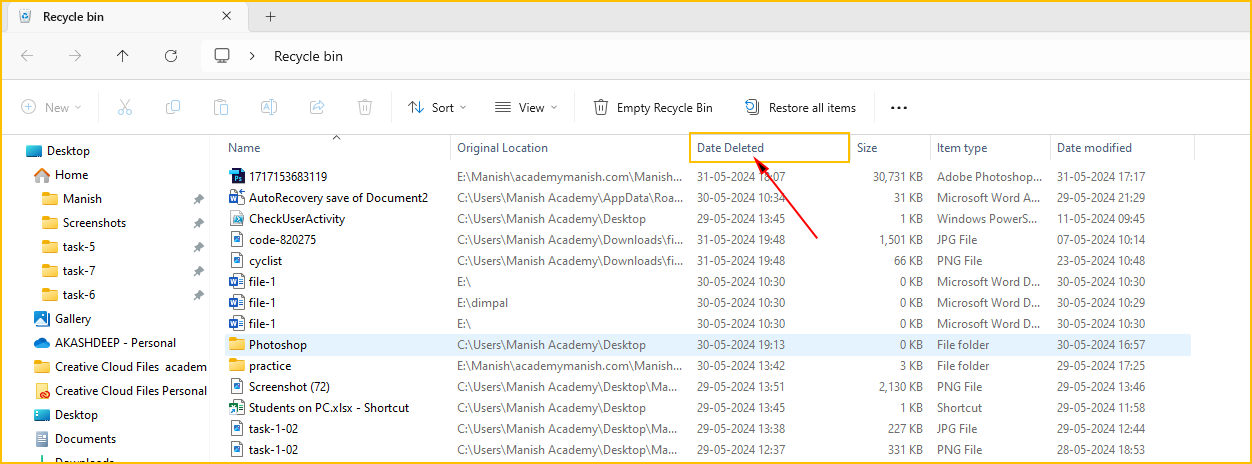
4. select the deleted files.
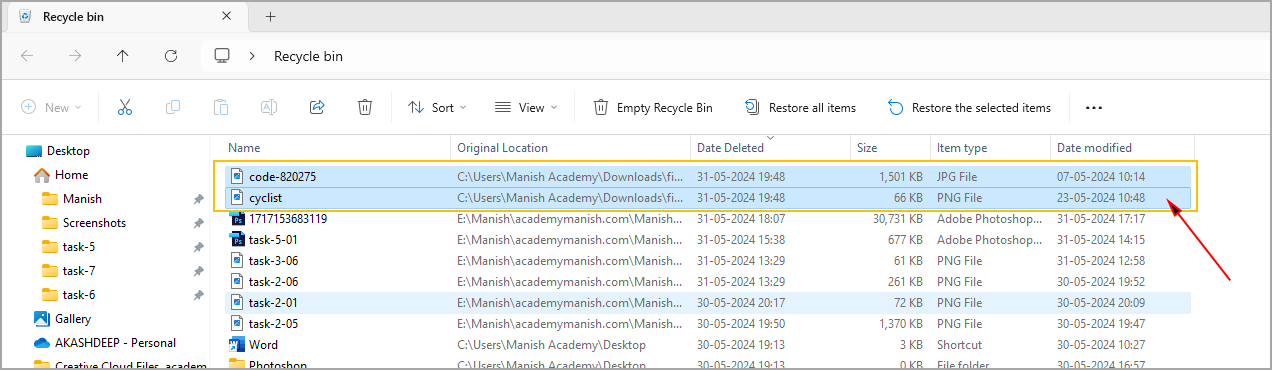
5. Right click onto one of the selected files and click Restore.
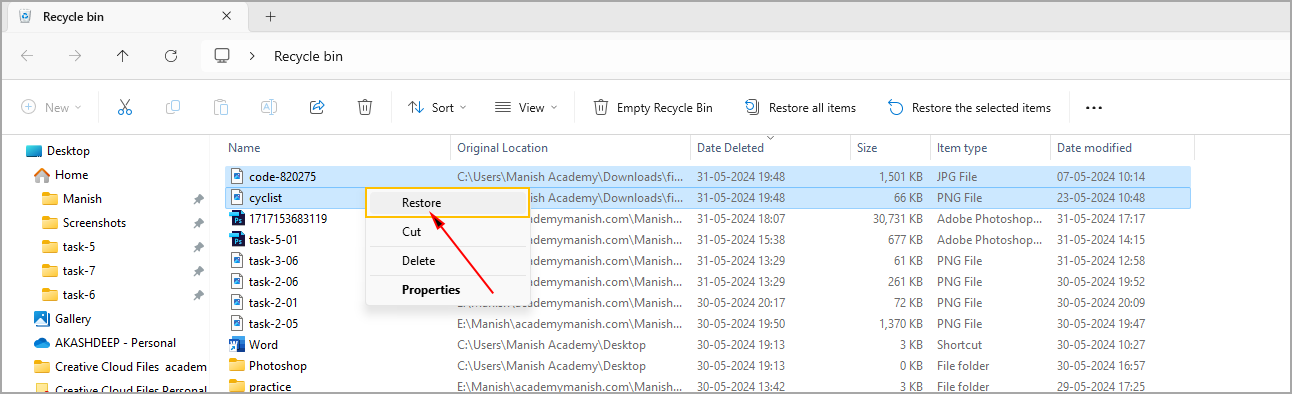
6. Go to the Folder from where the files had been deleted. They will now appear in the folder.