Pin Application to the taskbar
Method-1:
Below is the application that is pinnned to the taskbar.

In this tutorial, we will pin Google Chrome to the taskbar.
Steps
1. Click on the Start menu (Windows icon) at the bottom left corner of your screen.

2. Search for Google Chrome.
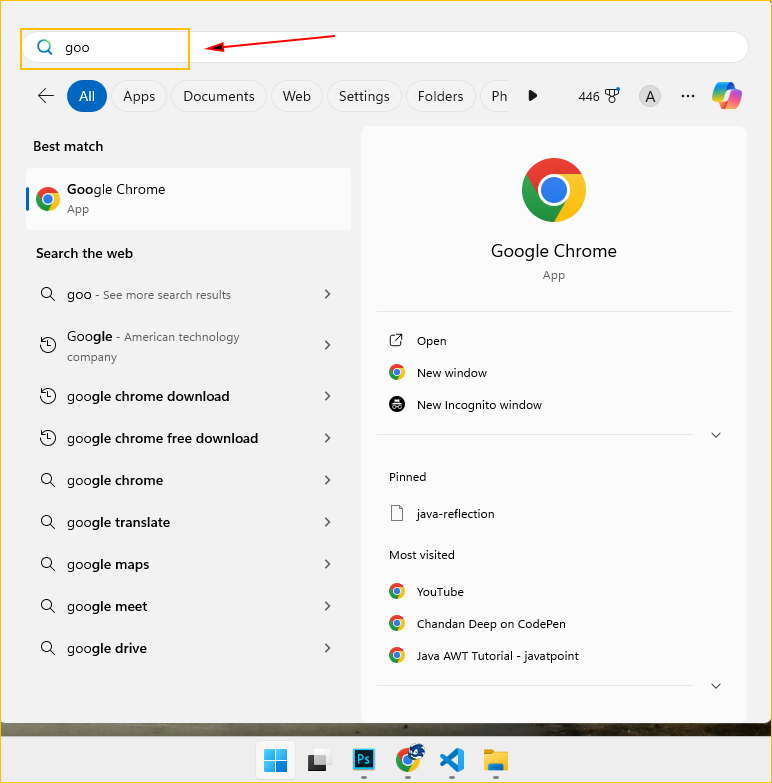
3. Right click on the Google Chrome application and select Pin to taskbar.
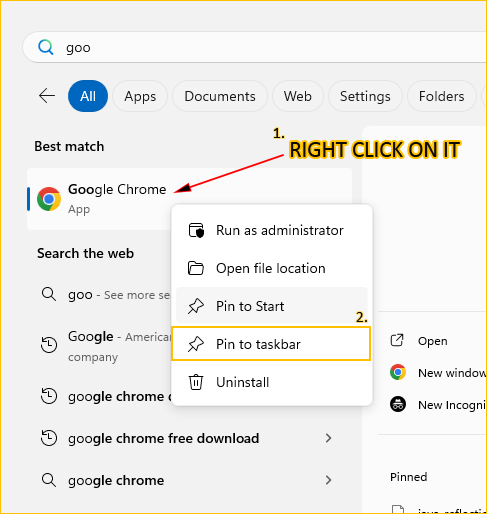
4. Your application is successfully pinned to the taskbar.

*Now you can open Google Chrome next time directly from here.