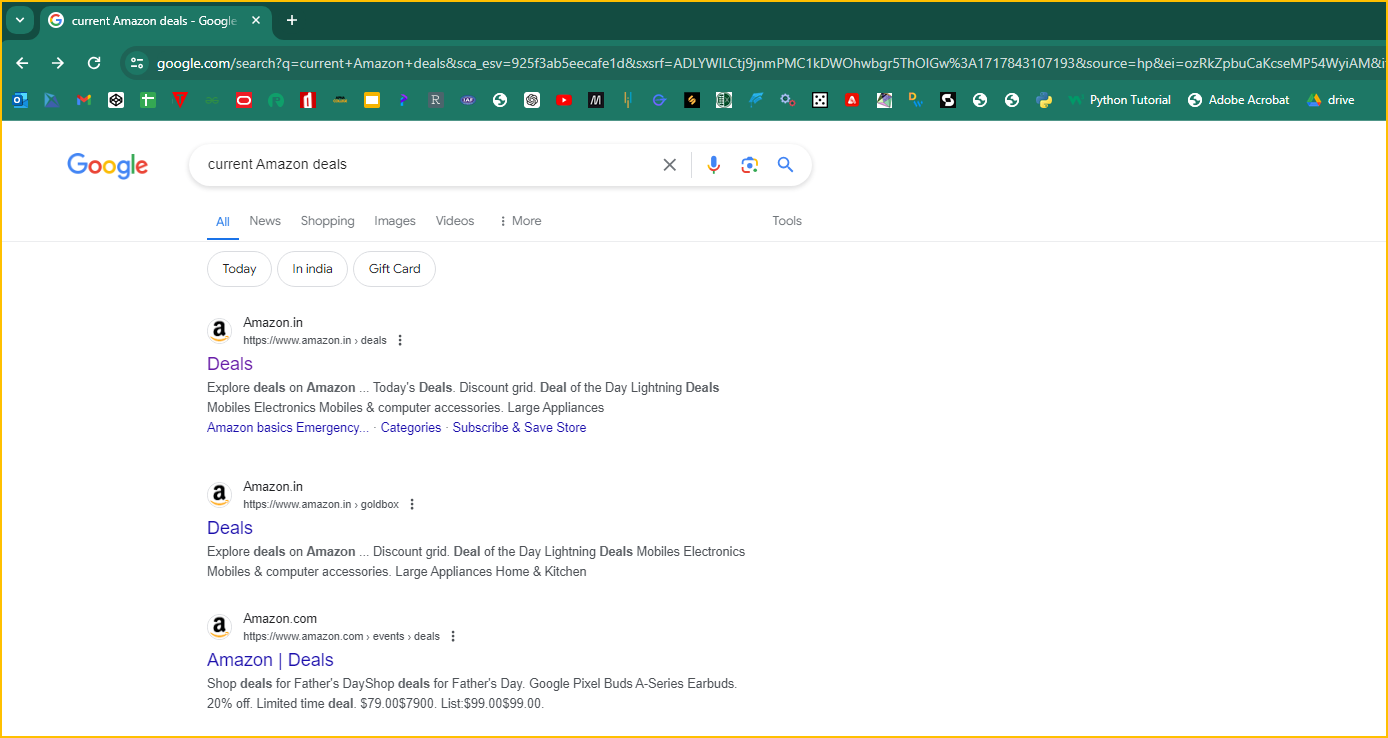Different ways to Search on Google
Method 1: Using the Google Homepage
1. Open your preferred web browser (e.g., Google Chrome, Firefox, Edge).
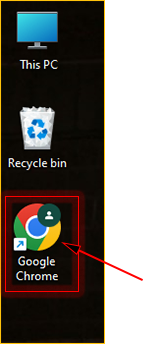
2. Click in the search bar.
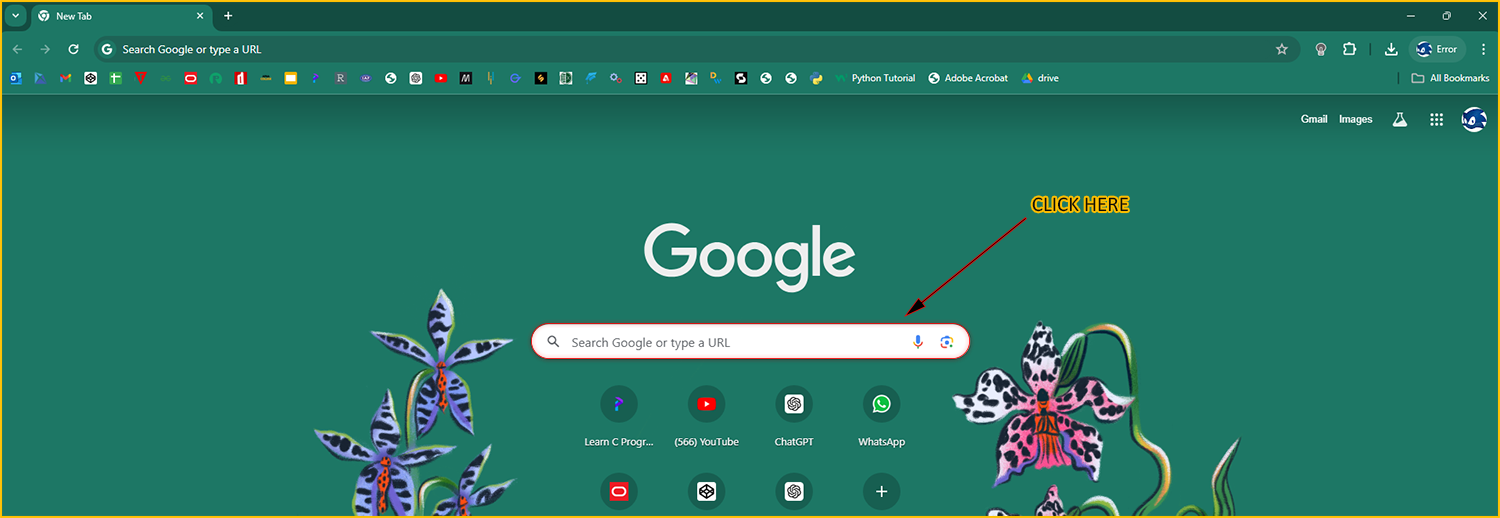
3. Type your search query and hit enter.
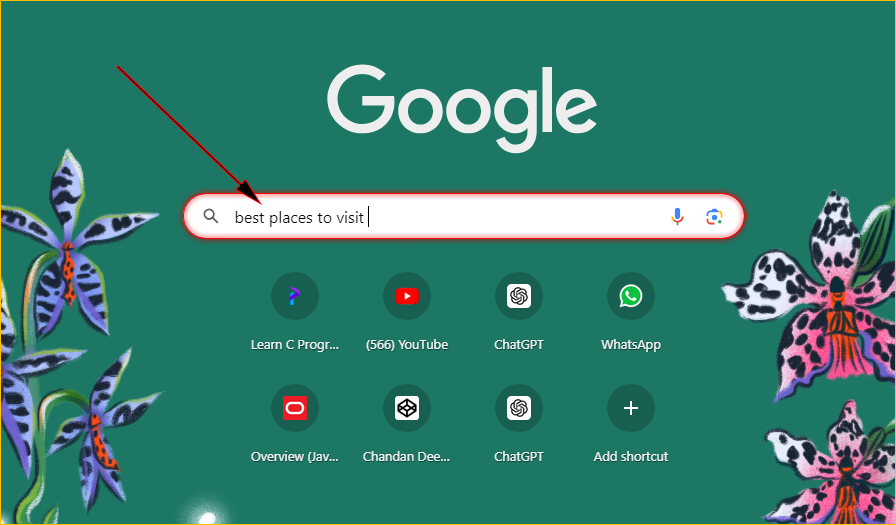
4. Browse through the search results that appear.
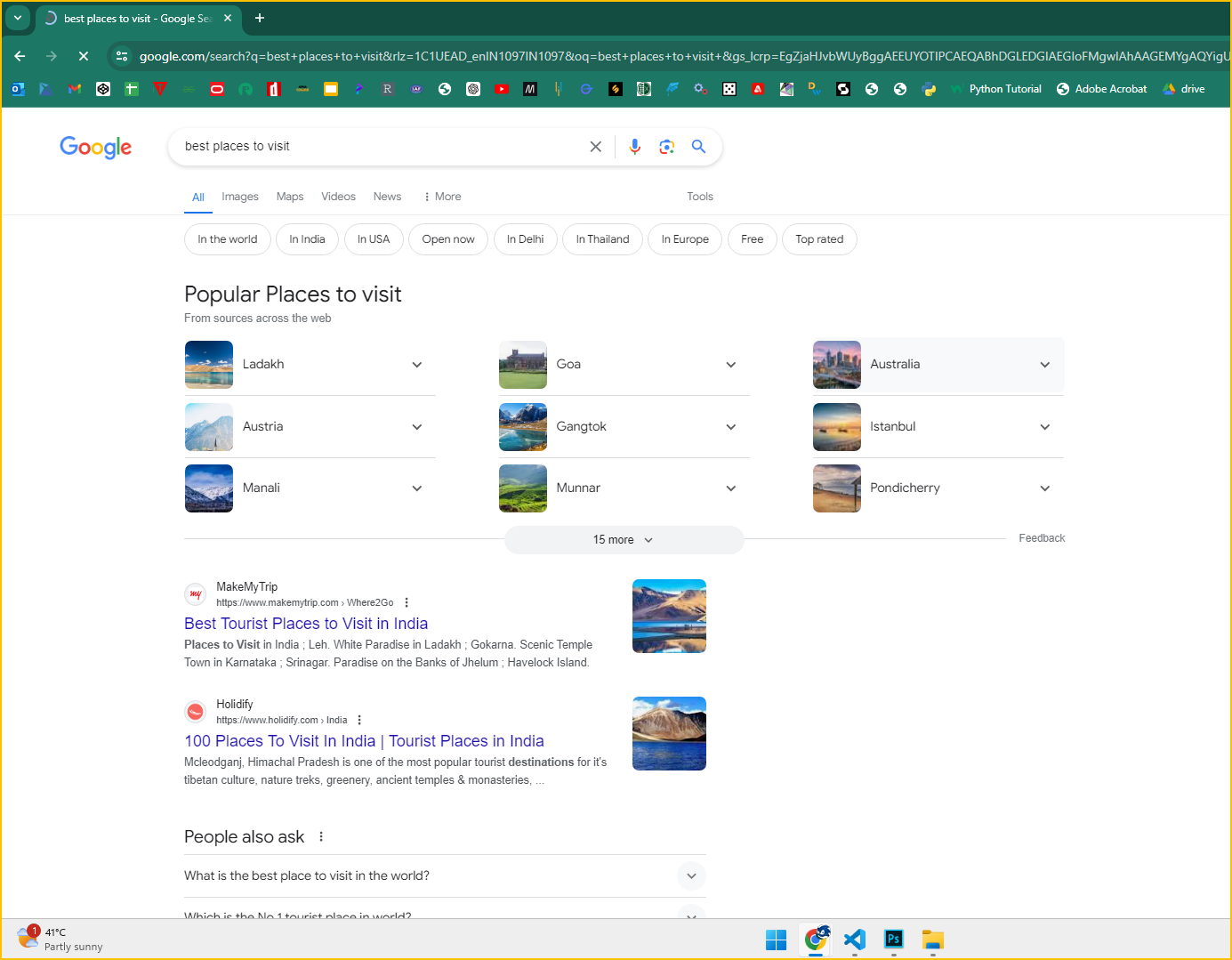
Note: For this method to work, your web browser's home page should be set to Google.
Method-2: Using the Browser's Address Bar
1. Open your preferred web browser.
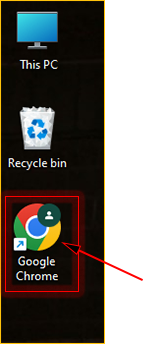
2. Click on the address bar at the top of the browser window.
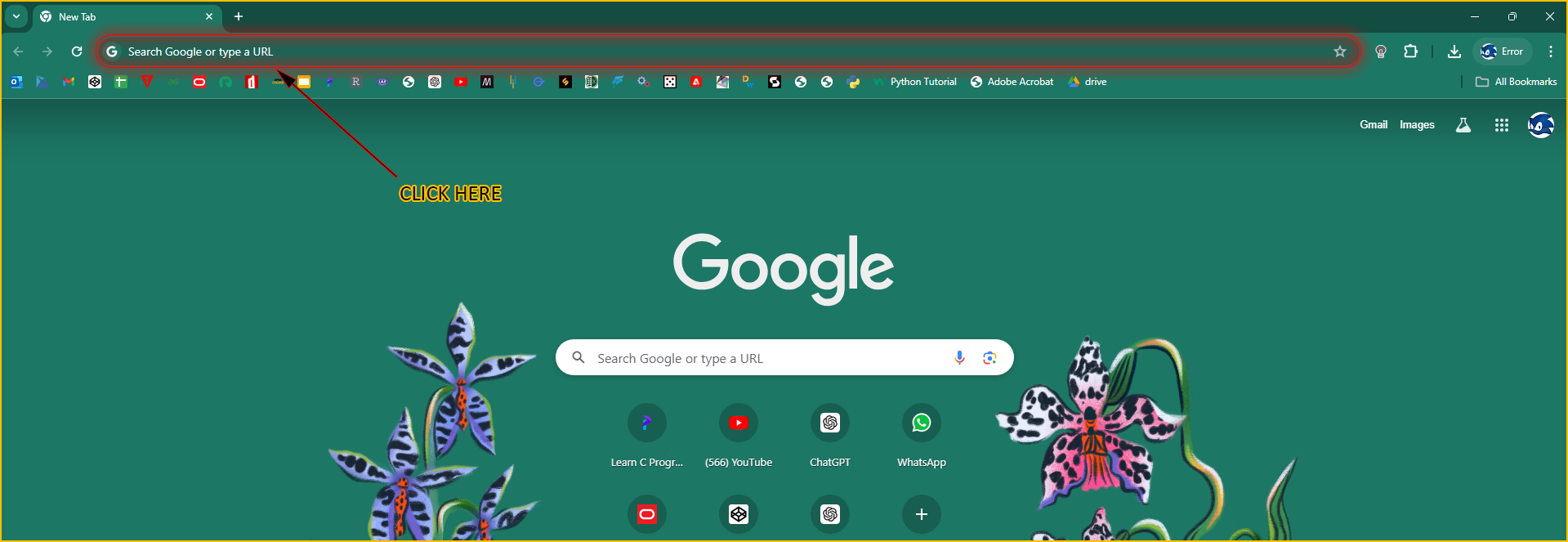
3. Type your search query and hit enter.
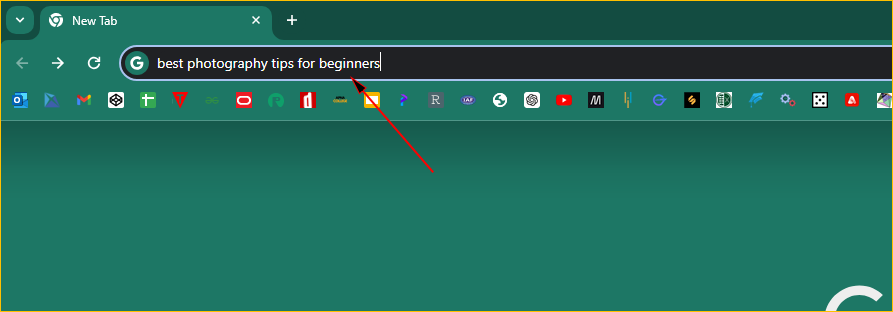
4. Browse through the search results that appear.
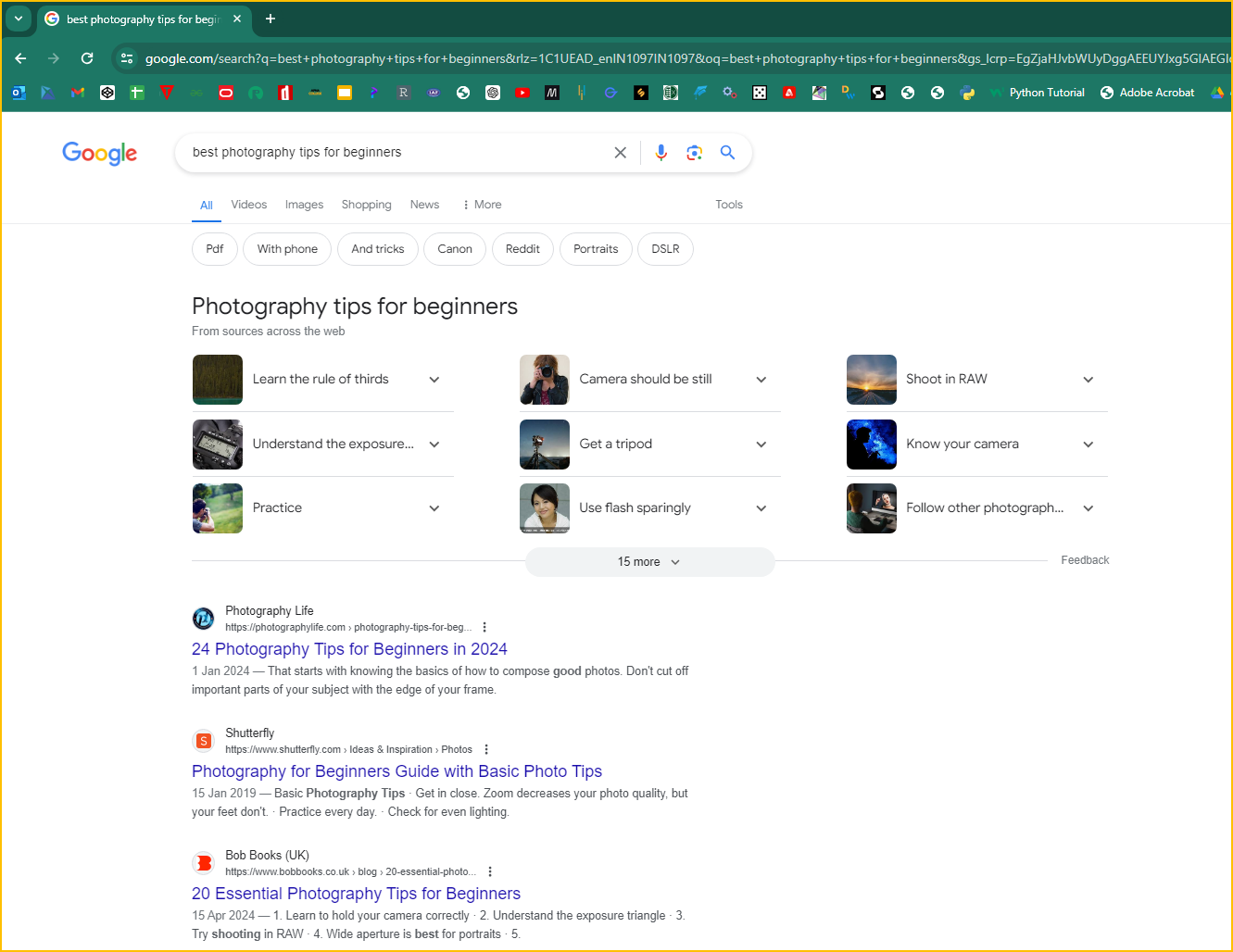
Note: For this method to work, your search engine should be set to google.
Method-3: Using the Google's Website
1. Open your preferred web browser.
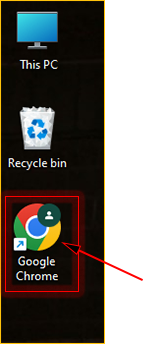
2. Type google.com in the address bar and press enter.
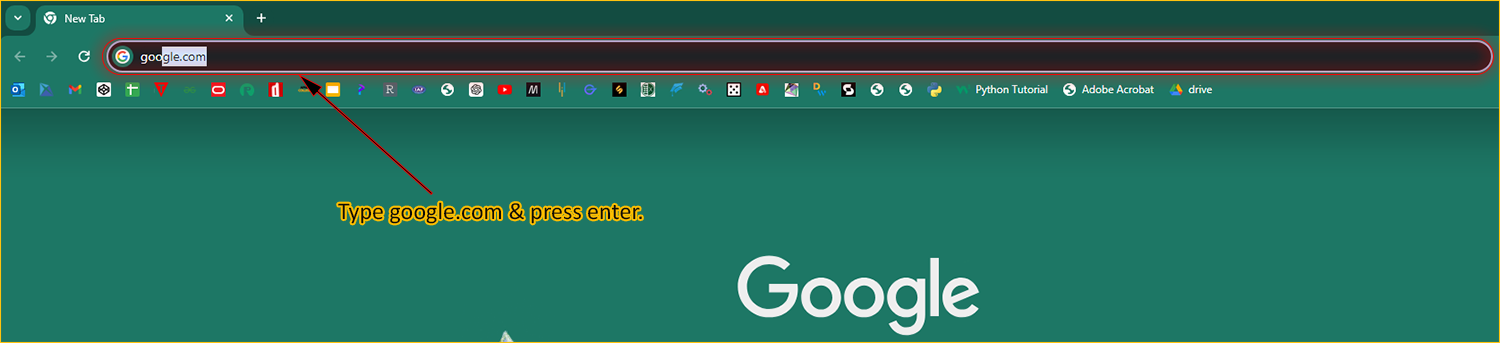
3. Type your search query in the search bar and hit enter .
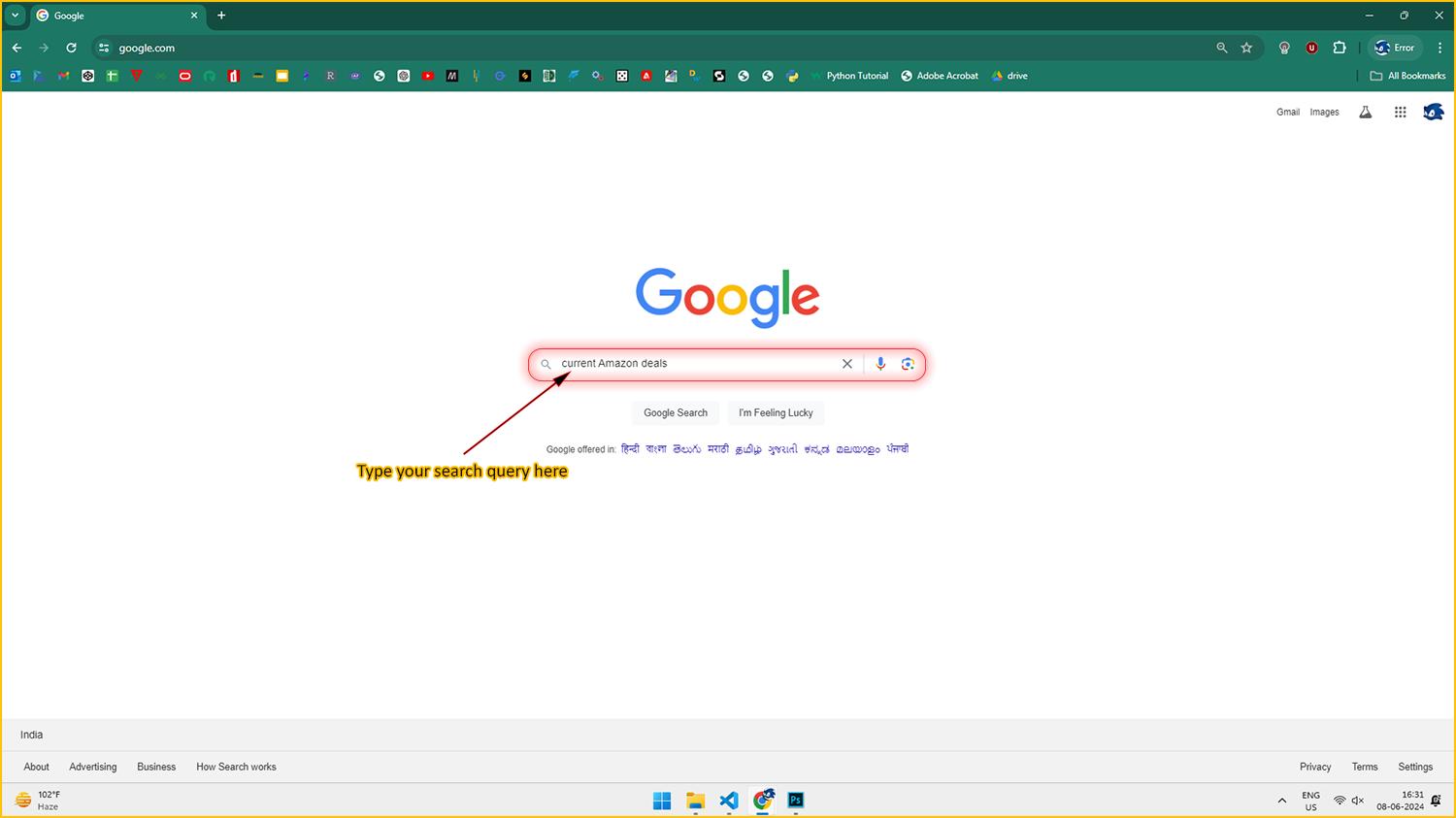
4. Browse through the search results that appear.