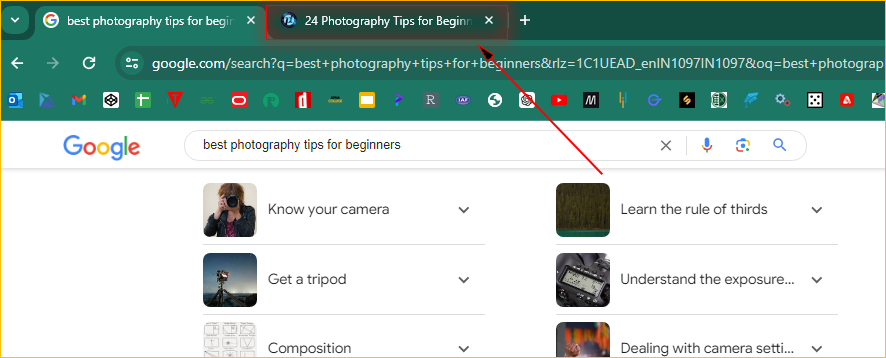Open Link in New Tab
Method 1: Using Scroll Wheel Button
1. First search on Google. (Links are shown with the arrow signs in the below picture)
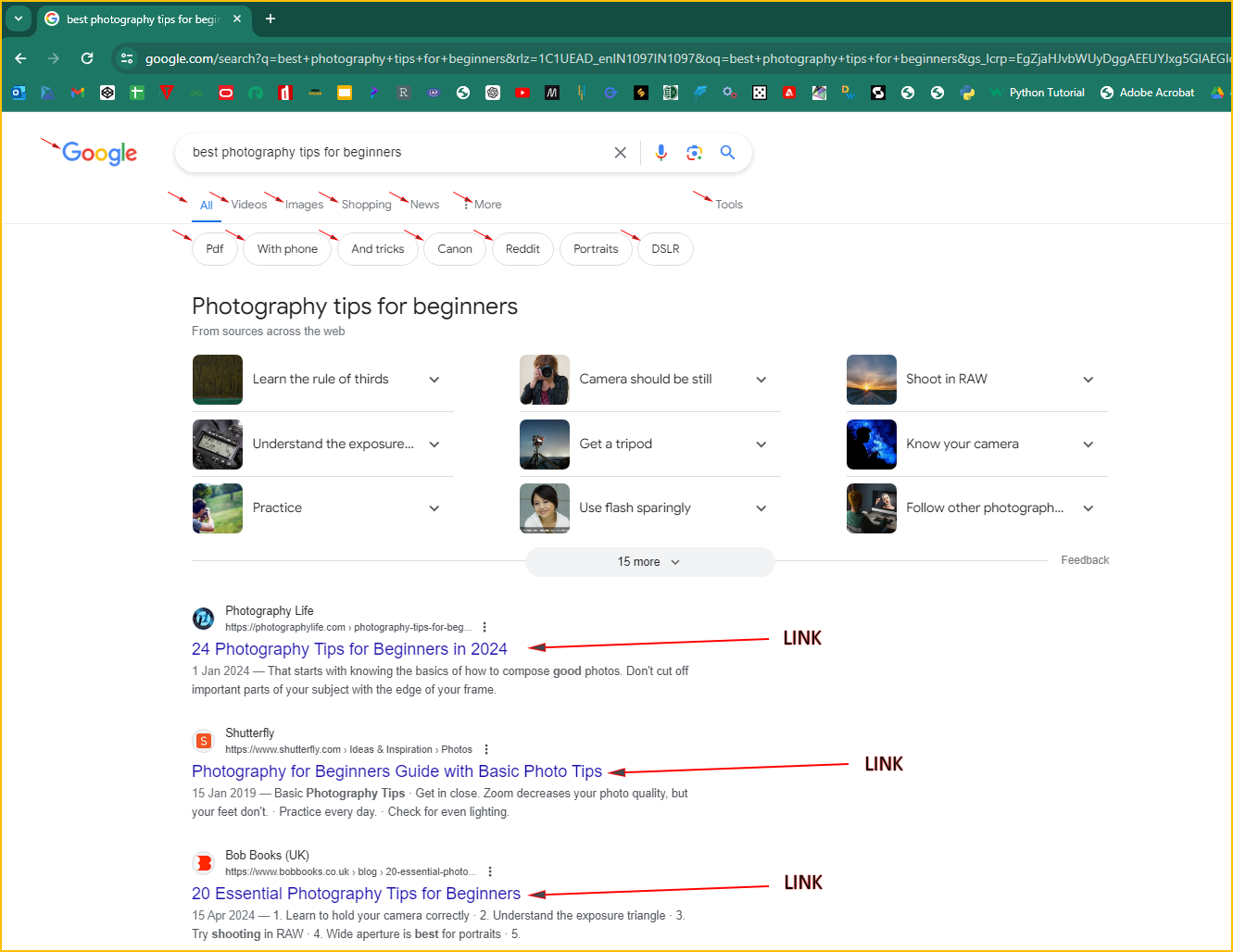
2. Hover over the link and click the link with the scroll button to open the link in a new tab.
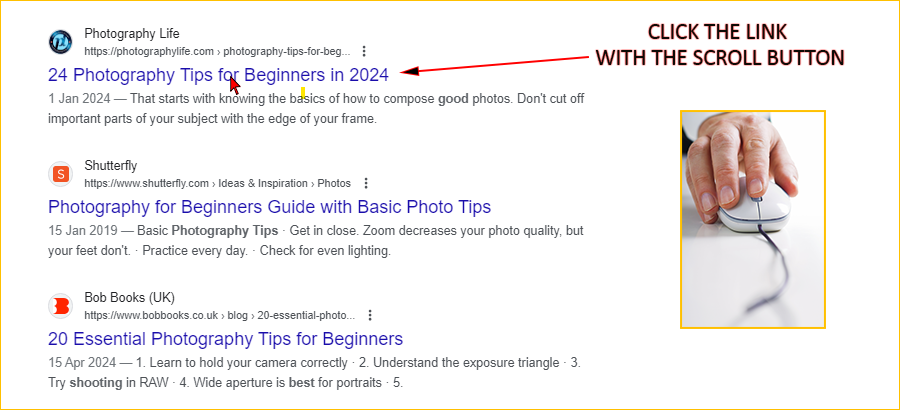
3. Your link is successfully opened in new tab.
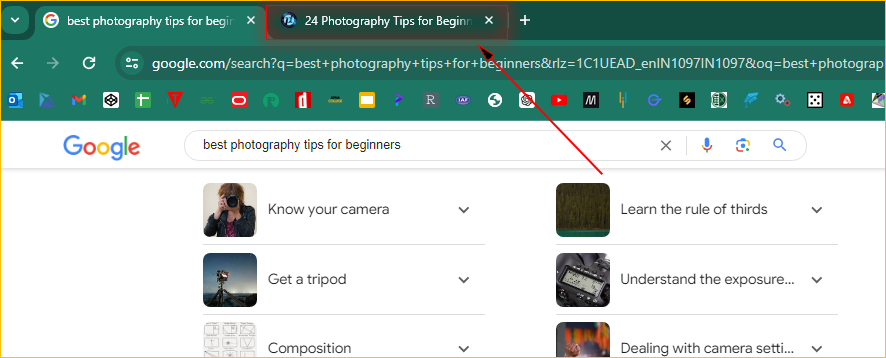
Note: Opening link in new tab allows you to view multiple web pages simultaneously without closing the current page.
Method-2: Using the Right-Click Context Menu
1. Right-click on the link you want to open in new tab and select Open link in new tab.
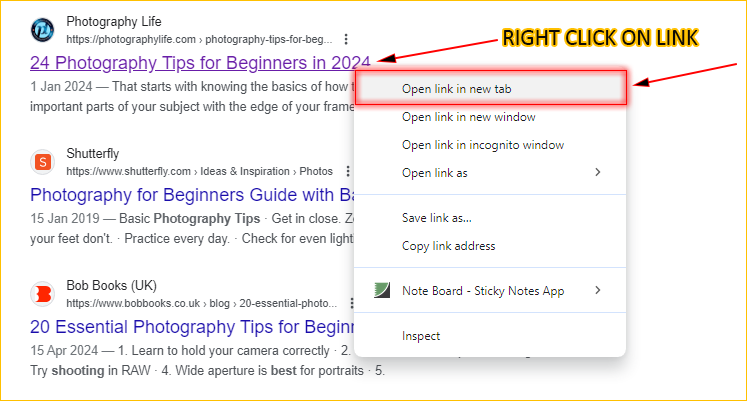
2. Your link is successfully opened in new tab.
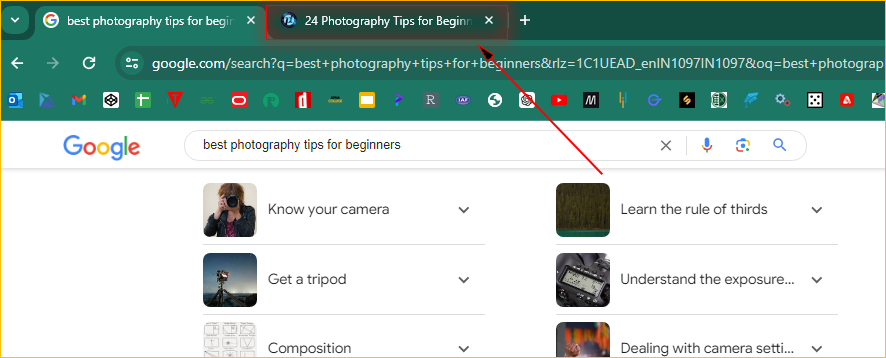
Method-3: Using the Keyboard
1. Hold down the Ctrl key on your keyboard and then click the link with the left mouse button.
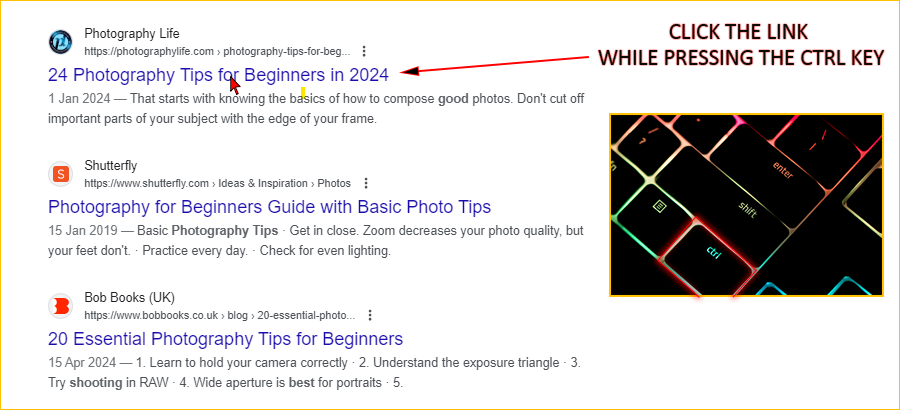
2. Your link is successfully opened in new tab.