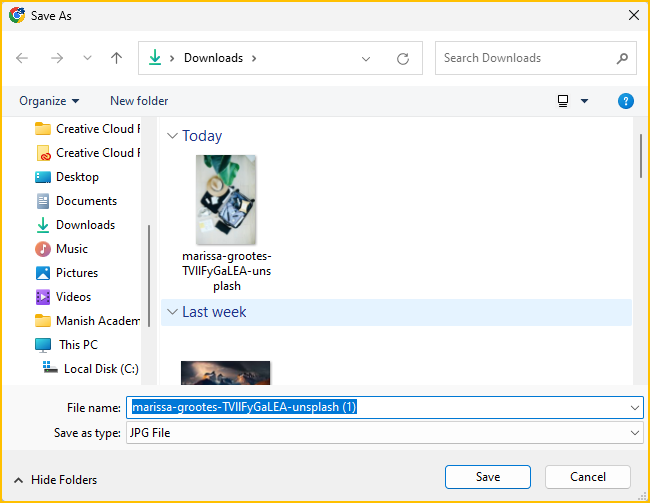Enable the option to choose the download location in Google Chrome
1. Open Google Chrome.
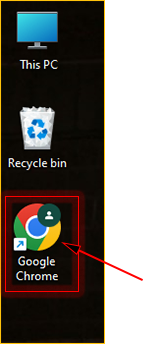
2. Click on the three vertical dots (menu icon) in the top-right corner of the browser window to open the Chrome menu.

3. Click on Settings.
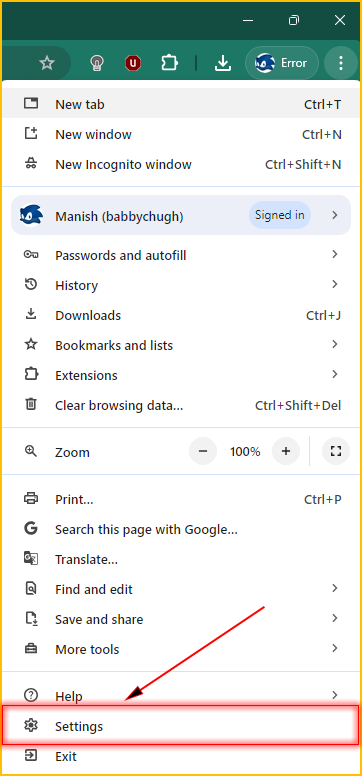
3. Search for downloads in the settings's search bar.
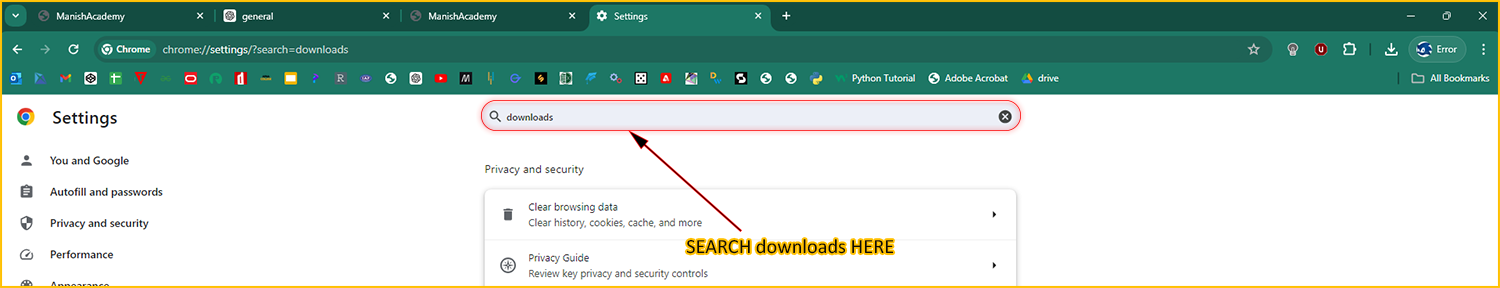
4. Under the "Downloads" section, toggle the switch next to "Ask where to save each file before downloading" to the right (turn it on).
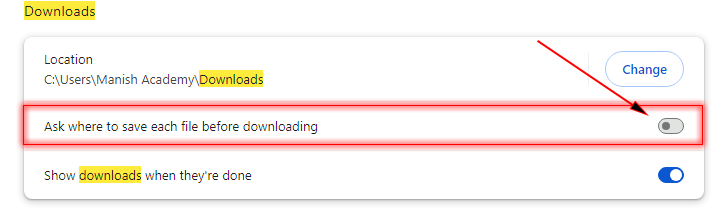
5. Now, when you download the file, it asks you where to save the file.