Navigating to the desired Directory using the Keyboard
Suppose we want to move to the following folder E:\basics\harman\images using the keyboard only in a quick way.
using the keyboard only in a quick way.
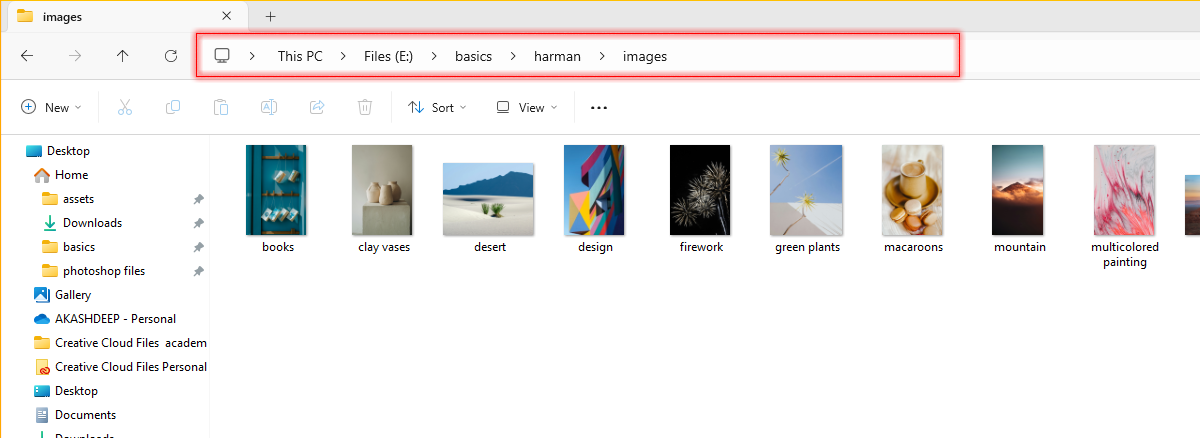
Steps:
1. Open File Explorer by clicking on the File Explorer icon in the taskbar or press Windows key + E.

2. The File Explorer will open to This PC as last time we set the File Explorer to open This PC by default.
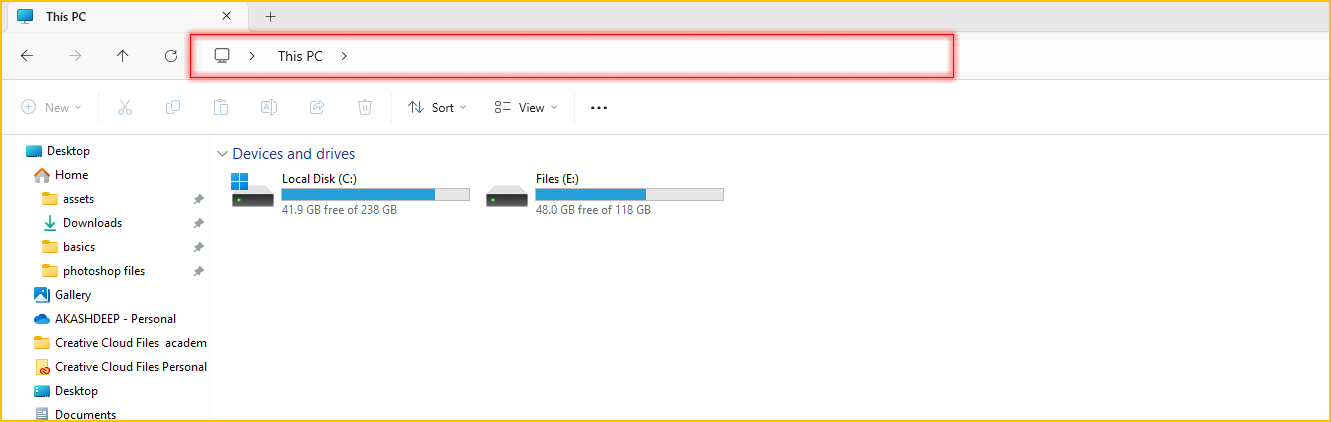
3. To directly jump to the Files(E) drive, type "fil" from the keyboard.
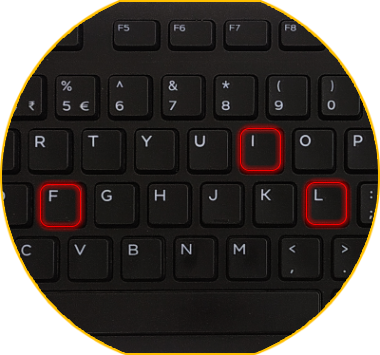
4. This will highlight the Files(E) drive. Press Enter to open it.
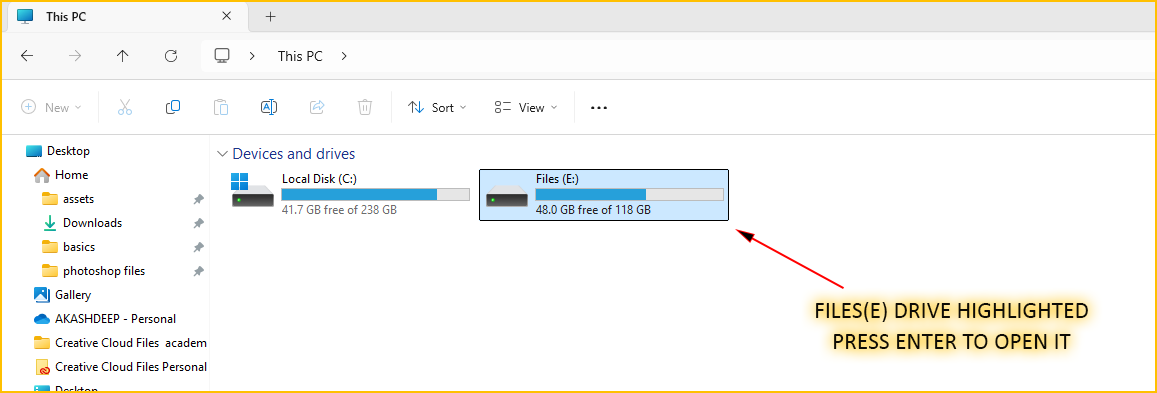
5. Now, you are inside Files(E) drive.
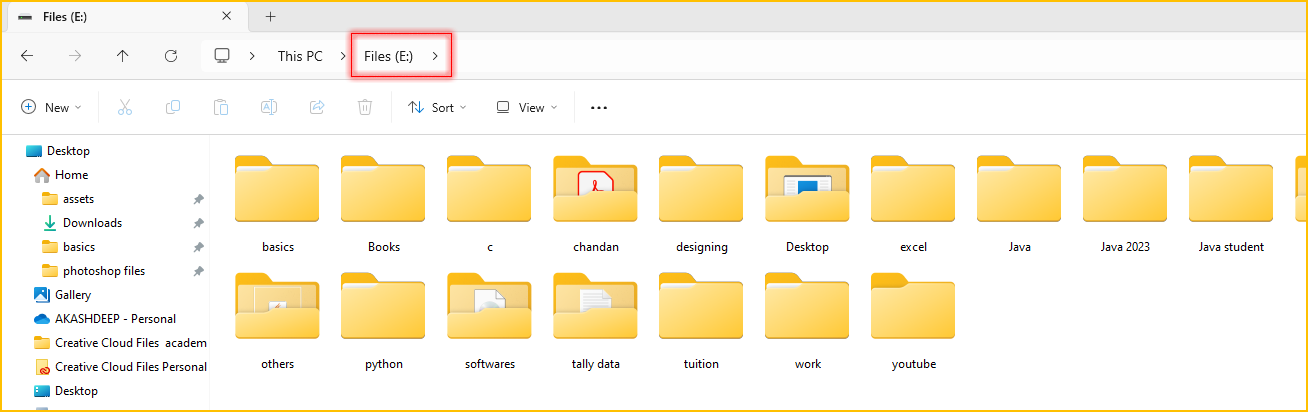
6. To directly jump to the Basics folder, type "bas" from the keyboard & this will highlight the Basics folder.
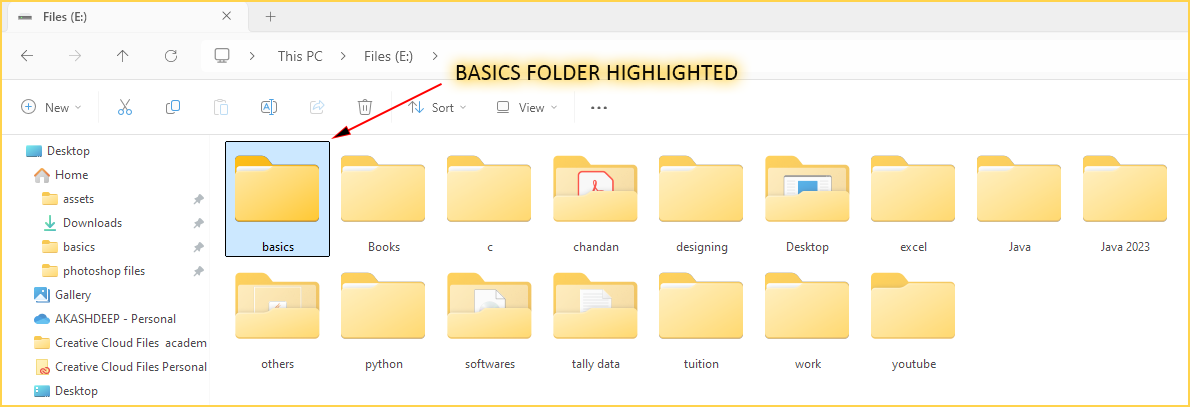
7. Press enter to open it and you will be inside the Basics folder.
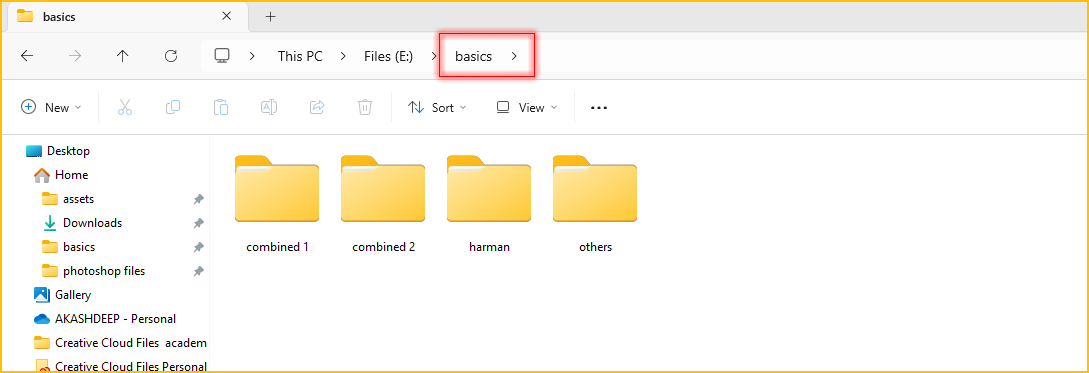
8. To directly jump to the harman folder, type "har" from the keyboard & this will highlight the Harman folder.
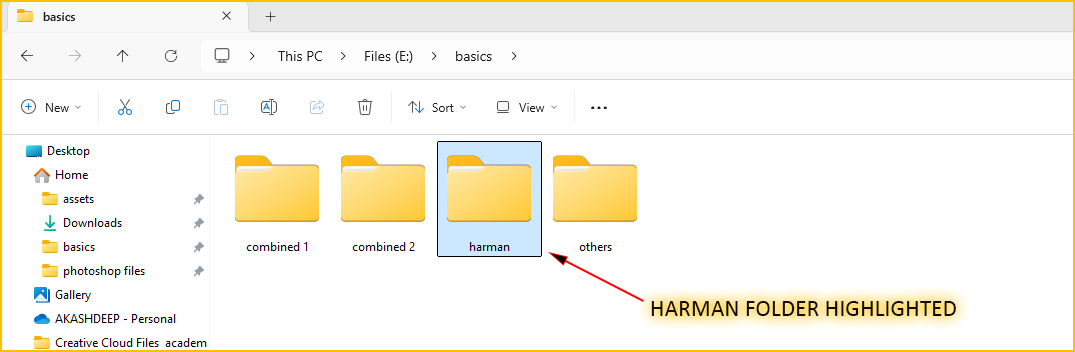
9. Press enter to open it and you will be inside the Harman folder.
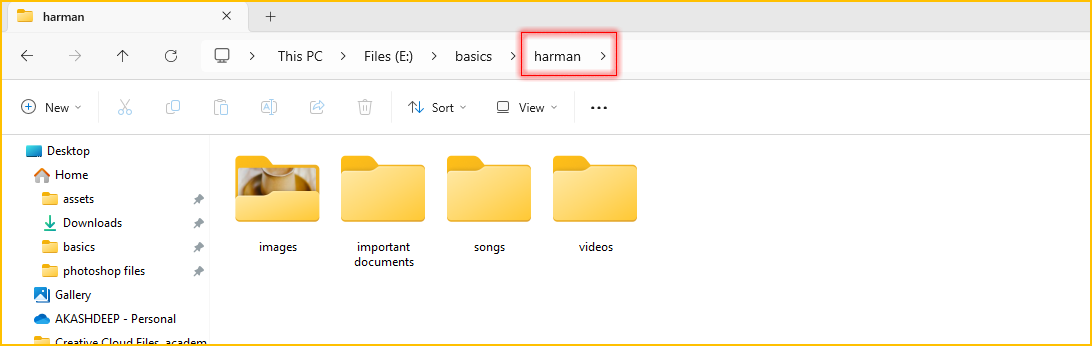
10. To directly jump to the images folder, type "img" from the keyboard & this will highlight the images folder.
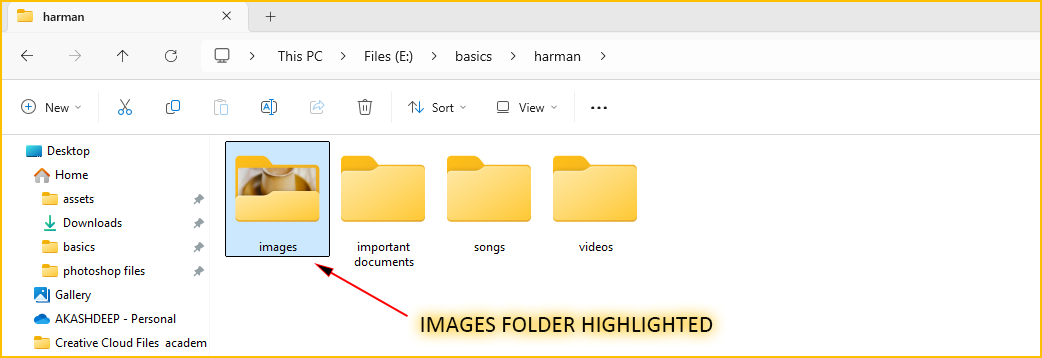
9. Press enter to open it.

10. Congratulations, you have reached to the desired directory(folder).
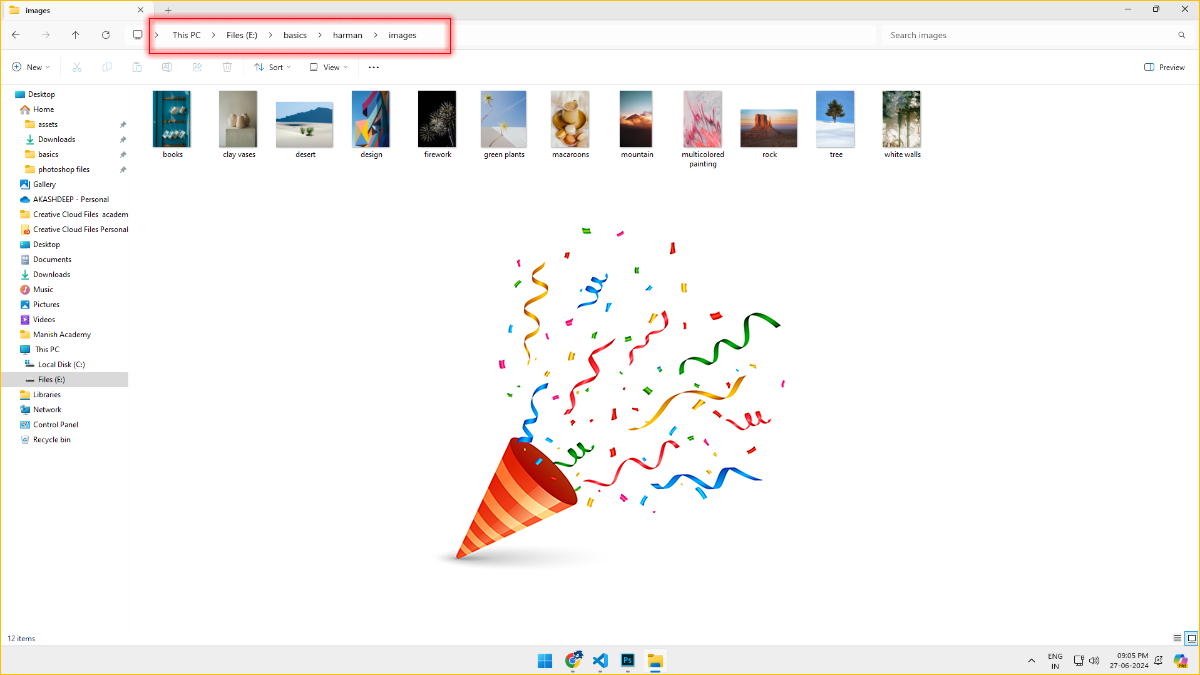
Practice Question:
Open the folder created with your name under the Basics folder using this method.