Navigating to the desired Directory using the Address Bar
Suppose you want to move to the your folder E:\basics\yourname using the address bar.
using the address bar.
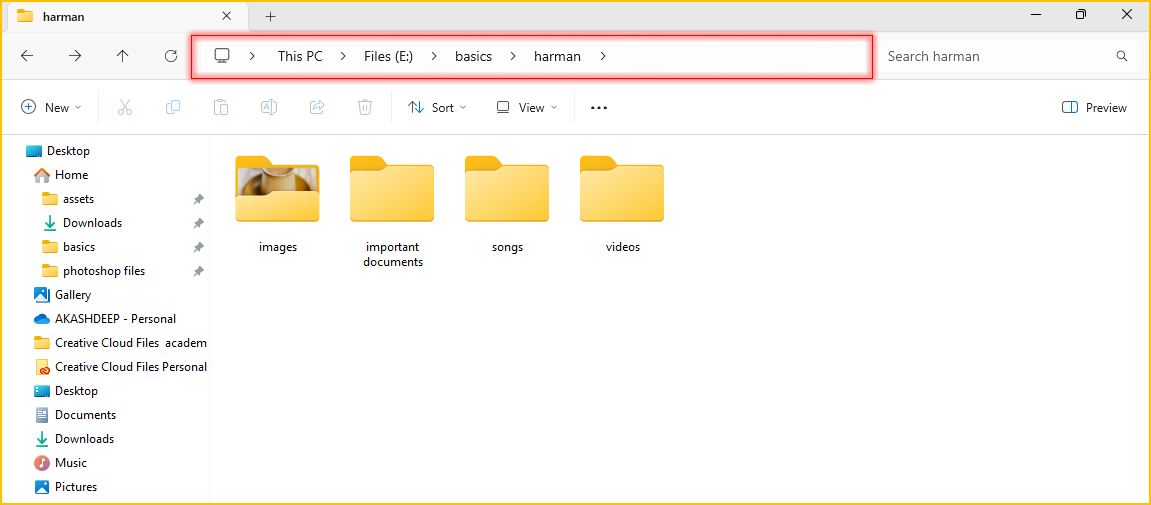
Steps:
1. Open File Explorer by clicking on the File Explorer icon in the taskbar or press Windows key + E.

2. The File Explorer will open to This PC as last time we set the File Explorer to open This PC by default.
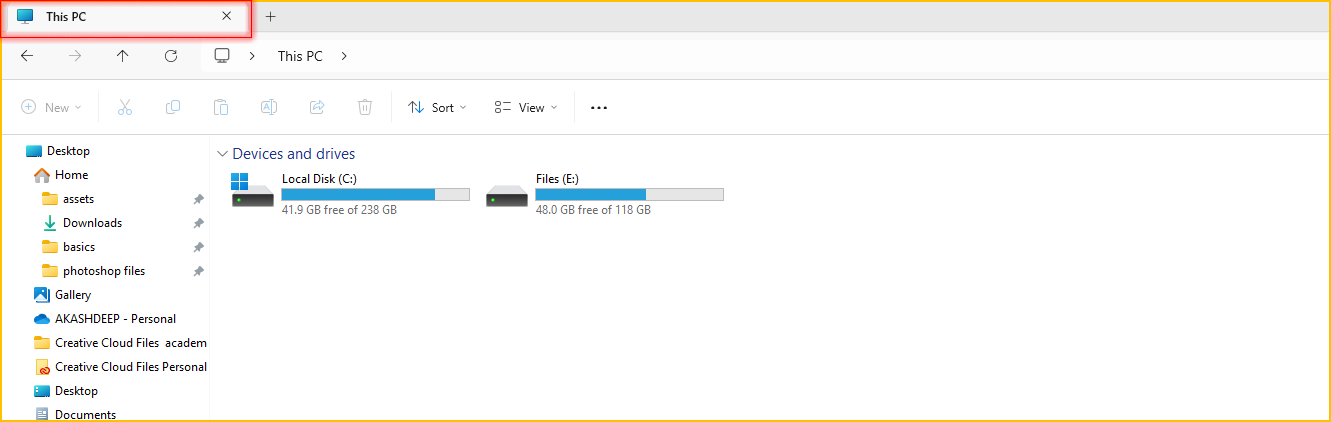
3. The address bar is typically located at the top of the window displays the current folder path.
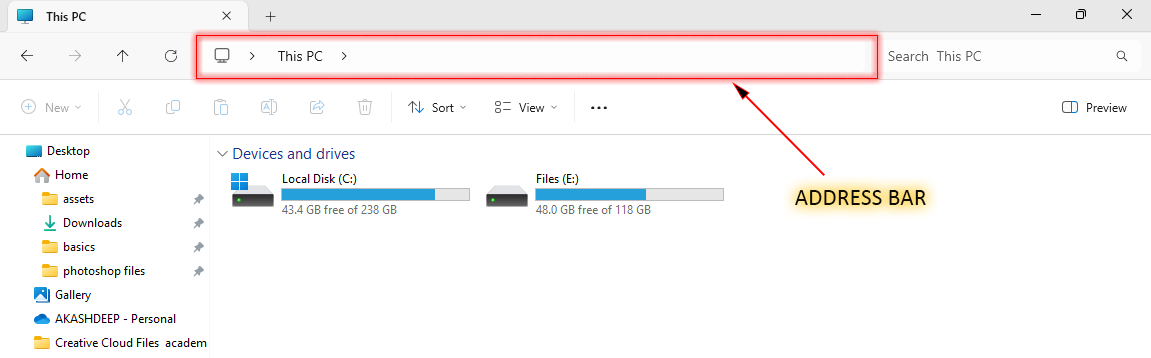
4. Type the path  E:\basics\harman into the address bar OR you can copy and paste this path to the address bar.
E:\basics\harman into the address bar OR you can copy and paste this path to the address bar.
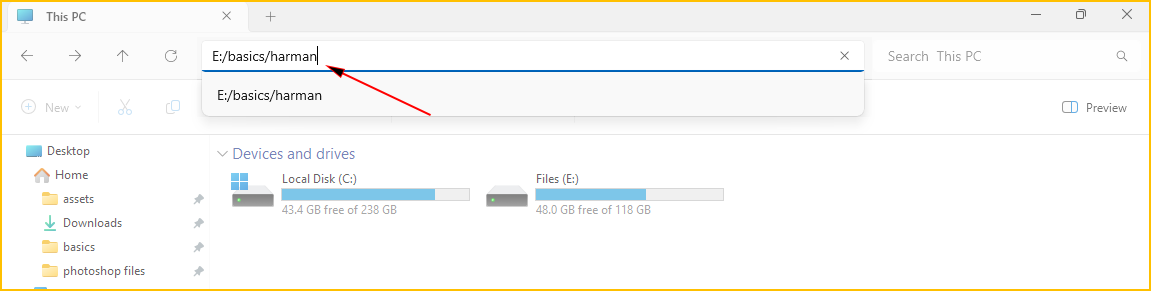
5. Type your name at the place of harman, Suppose your name is deepak, type deepak at the place of harman.
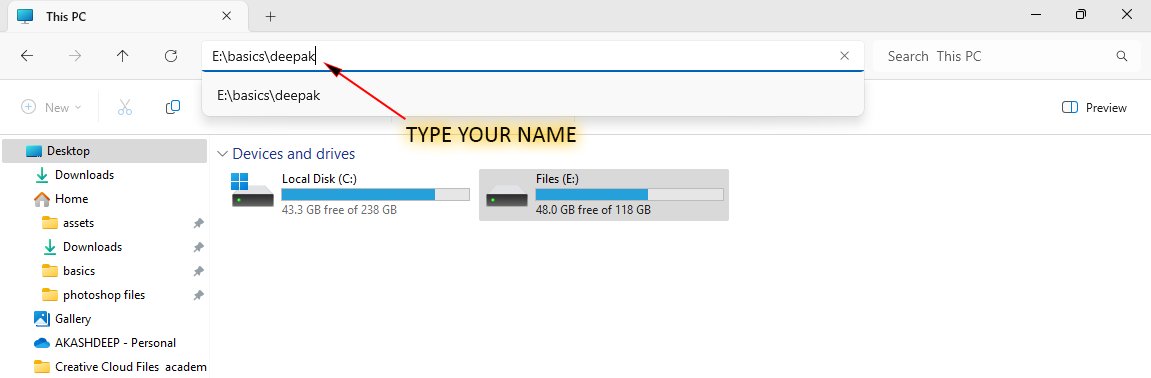
6. Once typed/pasted, press Enter.

7. Congratulations, you have succesfullly moved to your folder.
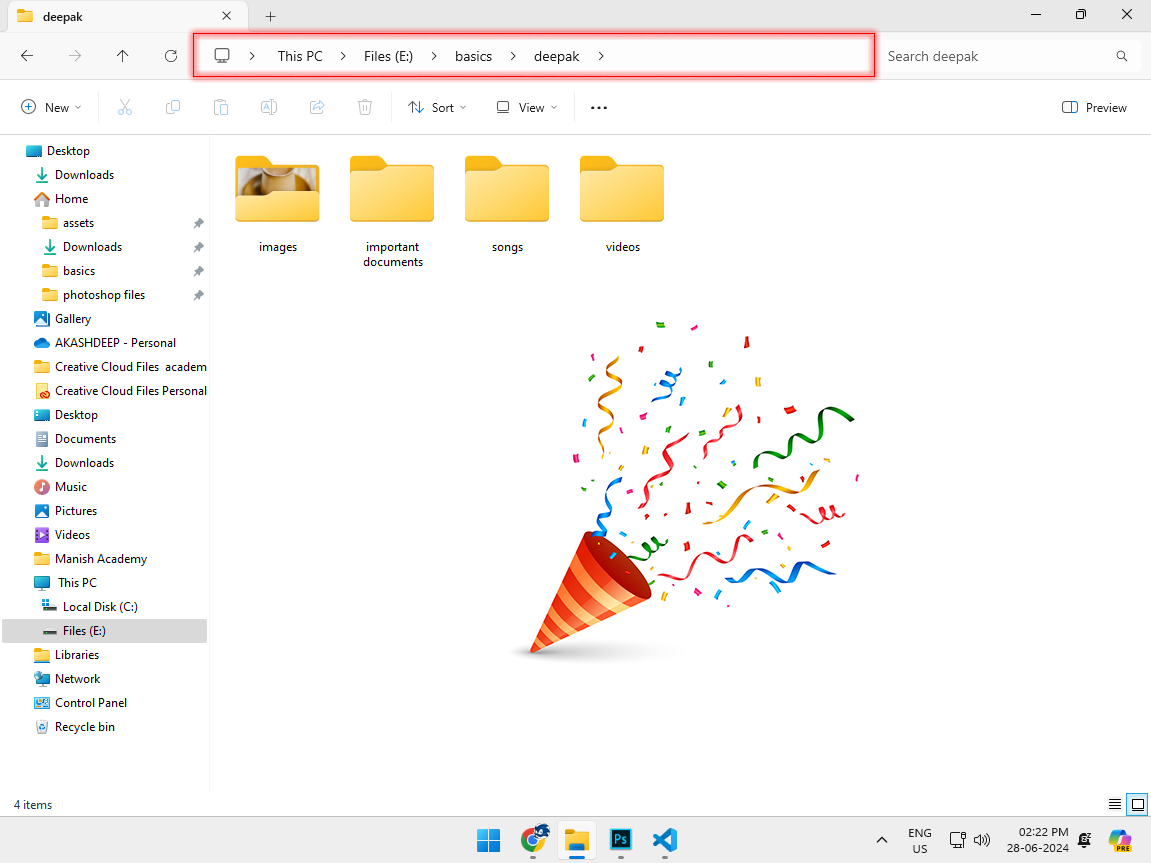
Practice Question:
Move to this path  C:\Program Files\Google\Chrome\Application and run Google Chrome application from there.
C:\Program Files\Google\Chrome\Application and run Google Chrome application from there.